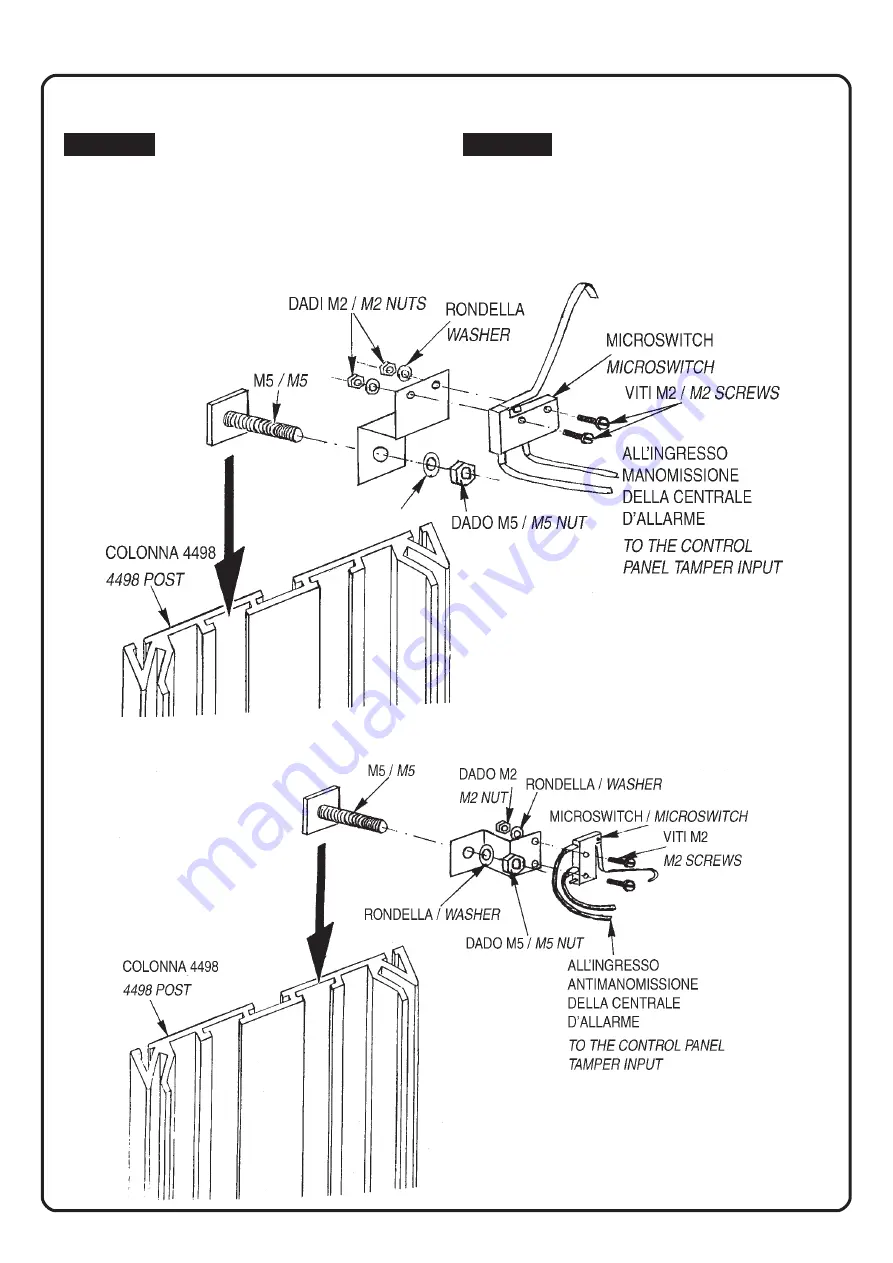
Fase 4
Inserire il Kit 4498A per l’antiapertura (vedi
Fig. 5) e per l’eventuale antimanomissione
dello schermo nero di perspex secondo
quanto illustrato in Fig. 6.
Step 4
Insert the 4498A Kit for anti-opening circuit
(see Fig. 5) or/and for black screen remo-
val (see Fig. 6).
6
Fig. 5
Fig. 6

















