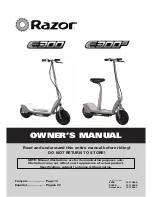29
Operation
10.2.1
Displays
Depending on the model, different displays may be installed.
Please refer to Fig.
“Displays”
to see which display is built in to
your e-bike�
10
km/h
22
ECO
.2
A
2
3
1
22:32
km/h
km
DST
ECO
9999.9
100%
23
.5
M
km/h
11
25.0
BOOST
4
Fig. Displays (example)
1 E6010 display
2 E6100 display
3 E7000 display
4 SC-EM800 display
10.2.1.1
removing and inserting the display
E6010 and E6100 displays can be removed and reinserted from/
into the holder. E7000 and SC-EM800 displays are permanently
built-in�
•
To remove the display, press the lock and slide the display
forwards (see
Fig. “Removing and inserting E6010 and E6100
displays”
)�
•
To insert the display, slide it forward into the holder until it audi-
bly and noticeably locks into place�
Fig. Removing and inserting the E6010 and E6100 display
10.2.2
Switching on the e-bike
note:
Do not apply pressure to the pedals during activation.
•
Before you switch the e-bike on, check whether the recharge-
able battery is charged and has been properly inserted (see
Chapter
“Rechargeable battery” on page 22
)�
•
To switch on the e-bike, push the
button on the recharge-
able battery for 2 seconds (see
Fig. “On/Off button”
)�
The five LEDs on the rechargeable battery will illuminate and
the display will be activated�
If your e-bike is equipped with the E6010 or E6100 display, you can
also use it to switch on the e-bike�
•
To switch on the e-bike, push the
button on the display for
2 seconds (see
Fig. “Displays”
)�
Содержание STEPS DIN EN 15194
Страница 2: ......
Страница 50: ......
Страница 51: ......
Страница 52: ...Sales Hermann Hartje KG Tel 49 0 4251 811 90 info hartje de www hartje de Presented by ...