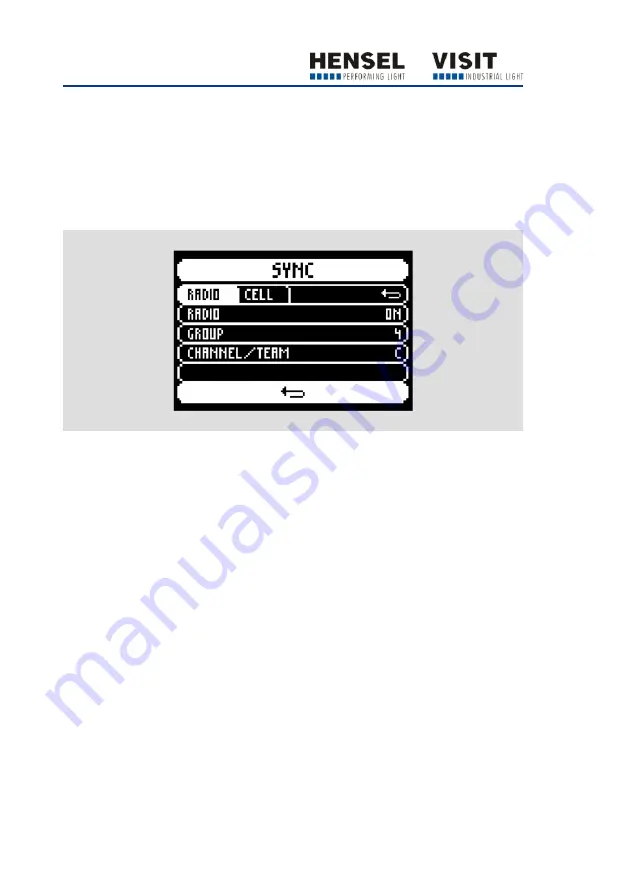
Operating the device
52
Making settings in the “Sync” submenu
To make settings in the “Sync” submenu, proceed as follows:
Use the rotary switch to highlight the “Sync” menu item in the main
menu.
Briefly press the rotary switch once.
The last values set are displayed:
Radio:
Activate and deactivate the radio
receiver
Group:
Set the group
Channel/Team:
Set the channel
To activate and deactivate the radio receiver, proceed as follows:
Use the rotary switch to highlight the “Radio” menu item.
Briefly press the rotary switch once.
Use the rotary switch to select “ON” or “OFF”.
Briefly press the rotary switch once.
The desired value is saved.
To set the group, proceed as follows:
Use the rotary switch to highlight the “Group” menu item.
Briefly press the rotary switch once.
Use the rotary switch to select a value from 1 to 8.
Briefly press the rotary switch once.
The desired value is saved.






























