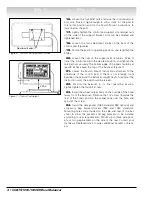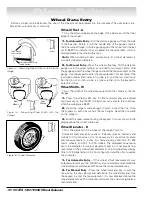COATS 1000/1000D Wheel Balancer • 17
Distance Gauge Calibration
1.
Securely mount your calibration wheel.
2.
Press and hold SHIFT and press 0. The display
will read CDE to indicate it is ready for a code.
3.
Press 1 then 0. The inner weight display will now
read 0.08 to 0.22 and the outer weight display will
read 0.55 to 0.70.
4.
Rotate the distance gauge to its maximum rota-
tion (towards the front of the balancer) and hold it
there.
5.
Press MODE.
6.
Release the distance gauge and allow it to return
to its stored position.
7.
Press MODE.
8.
Pull the distance gauge out and rotate it until it
touches the inner edge of the rim flange. Hold it there.
9.
Press the wheel offset key (A) and enter the dis-
tance measurement shown on the gauge.
10.
Press the wheel diameter key (D) and enter the
diameter of the wheel as shown on the tire sidewall
(for example, enter 140 for a 14-inch wheel).
The inner and outer display will now change to zeros.
11.
Release the distance gauge and let it return to
its stored position.
The distance gauge is now calibrated. However, the
wheel measurements displayed may vary by ±0.3
inches depending upon the condition of the rim.
Direct Drive