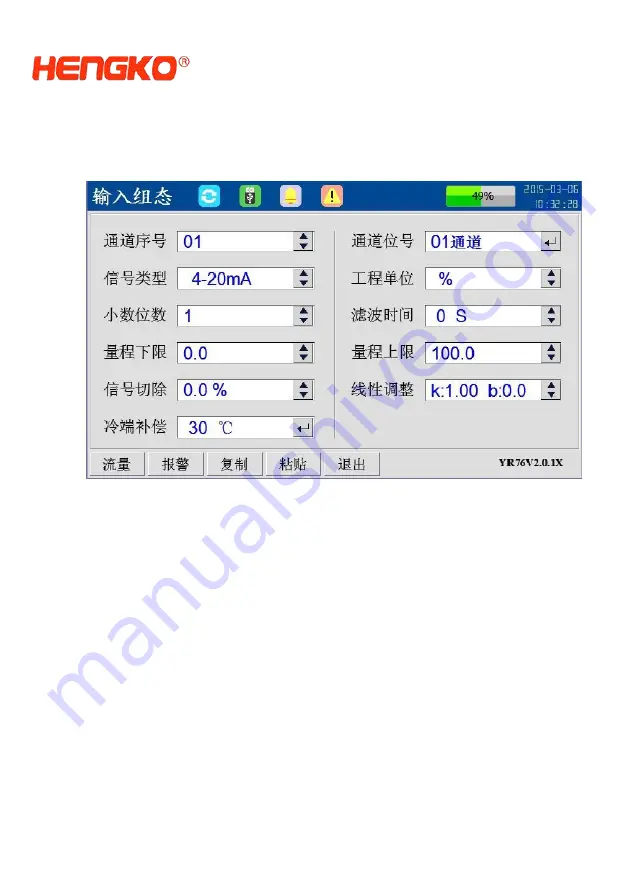
- 44 -
5.4 Input Configuration
In the [Configuration] screen move the cursor to the [Input] entry and press
[Confirm] to enter [Input Configuration], the screen is introduced as shown
in the figure.
①
Channel serial number/bit number:
Channel serial number is limited by
hardware, support bit number modification function, see Appendix I [Bit
number configuration] for details of bit number modification.
②
Signal type:
Support universal analog signal input such as 4-20mA,
0-20mV, etc. When setting the signal type, it should be consistent with the
signal of primary instrument or detection element. Press [Confirmation Key]
to enter the "Type Selection" screen for quick type selection operation.
③
Engineering unit:
user-defined engineering unit, not related to
measurement signal calculation, supports user-defined expansion unit (1),
and operation of the same position number modification function. Press
[confirm button] to enter the "unit selection" screen for unit quick selection
operation.
④
Decimal digits:
The channel engineering quantity displays decimal
Содержание HT R71
Страница 22: ... 22 4 2 Usage Patterns ...






























