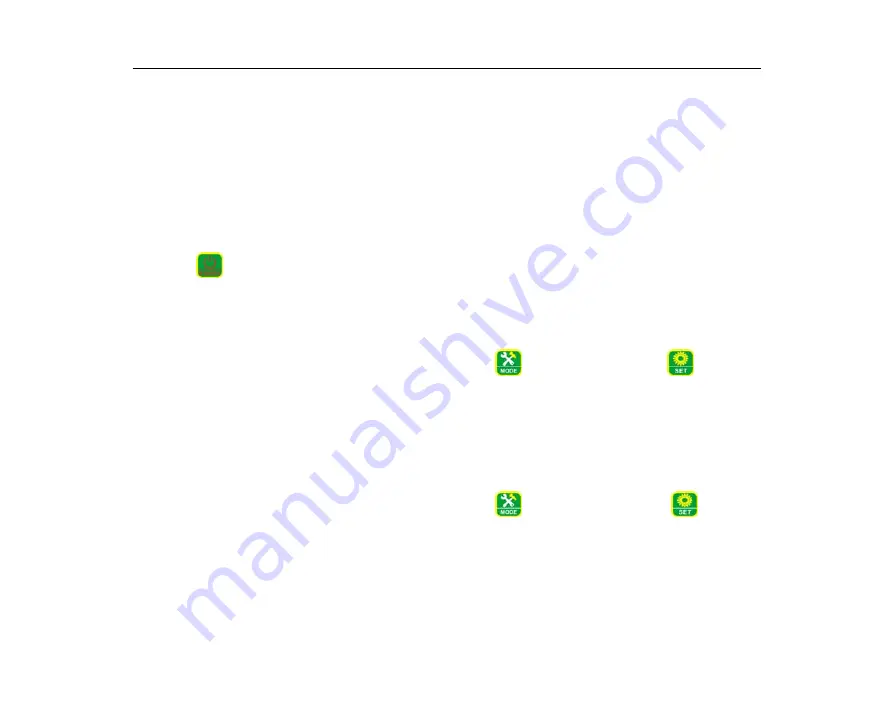
ATMOSPHERIC WATER GENERATOR
13
2.4. If required to connect to city water supply, you may purchase our optional PPF filter cup.
Please turn to user manual “operating procedure”, section 11 and follow the instructions.
3. OPERATIONAL STAGE
3.1. First time plug in the machine there will be a “beep” sound, the display screen will light on.
The compressor will start working two minutes later, at the same time, the compressor icon
will show the machine is functioning normally. To turn off the machine, keep soft pressing
the “
” key. To restart the machine, keep soft pressing the same key.
3.2. During the first few hours after the machine start working, with limited amount of water, hot
& cold water is available until the water level rise to a certain point ( under normal condition,
the machine takes one full day to fill up all the tanks, depends on weather condition).
3.3. When the machine has enough water, soft press the “
” icon, and then press “
” to
select options to adjust. When heating is on, the “Hot” in red color light will turn on, light
turns off when function is off. This will happen when there is enough water and start heating.
It won’t stop until the temperature reached the pre-set level.
When close the heating function
In the heating state , the “Hot” in red color will turn off, and the machine will stop heating in
any water level and water temperature condition.
3.4. When the machine has enough water, soft press the “
” icon and , then press “
” to
select options to adjust. When heating is on, the “Cool” in red color light will turn on, light
turns off when function is off. This will happen when there is enough water and start cooling.
It won’t stop until the temperature
below
the pre-set level.
When close the cooling function in
the cooling state,the “Cool” in red color light will turn off, and the machine will stop





























