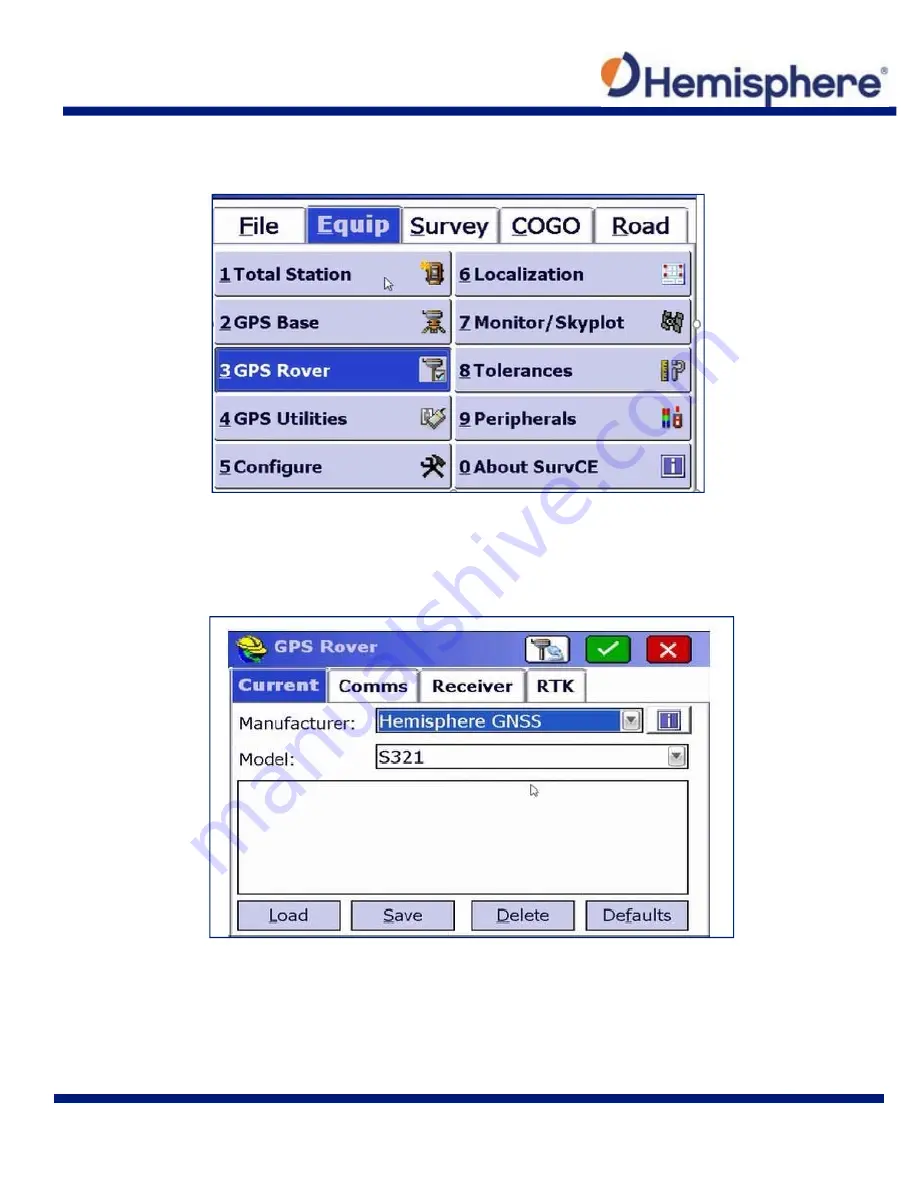
S321 User Guide
Chapter 3 – Setup and Configuration
Page 45 of 65
After setting or continuing a job, tap the
Equip
tab at the top of the screen. On the
Equip
tab, tap
the
3
GPS Rover
button.
The GPS Rover menu contains four main tabs. The
Current
tab indicates the “current” rover
attached to
SurvCE
.
To calibrate your S321, select “
Hemisphere GNSS
” from the
Manufacturer
drop
‐
down list.
Select “
S321
” from the
Model
drop
‐
down list.
Содержание S321 Non-UHF
Страница 1: ...875 0357 D User Guide S321 Smart Antenna Revision A8 February 16 2018 ...
Страница 5: ...iv Appendix A Radio Mode A1 Appendix B Troubleshooting B1 Appendix C Technical Specifications C3 ...
Страница 29: ...S321 User Guide Chapter 3 Setup and Configuration Page 21 of 65 General Settings Wi Fi Backlight Language ...
Страница 74: ...S321 User Guide Appendix A Frequently Asked Questions Page A1 Appendix A Radio Mode ...
Страница 75: ...S321 User Guide Appendix A Frequently Asked Questions Page A2 Appendix A Radio Mode Table A 1 Radio Mode ...
Страница 76: ...S321 User Guide Appendix B Troubleshooting Page B1 Appendix B Troubleshooting ...
Страница 78: ...S321 User Guide Appendix B Troubleshooting Page B3 Appendix C Technical Specifications ...
Страница 86: ... 0 ...
















































