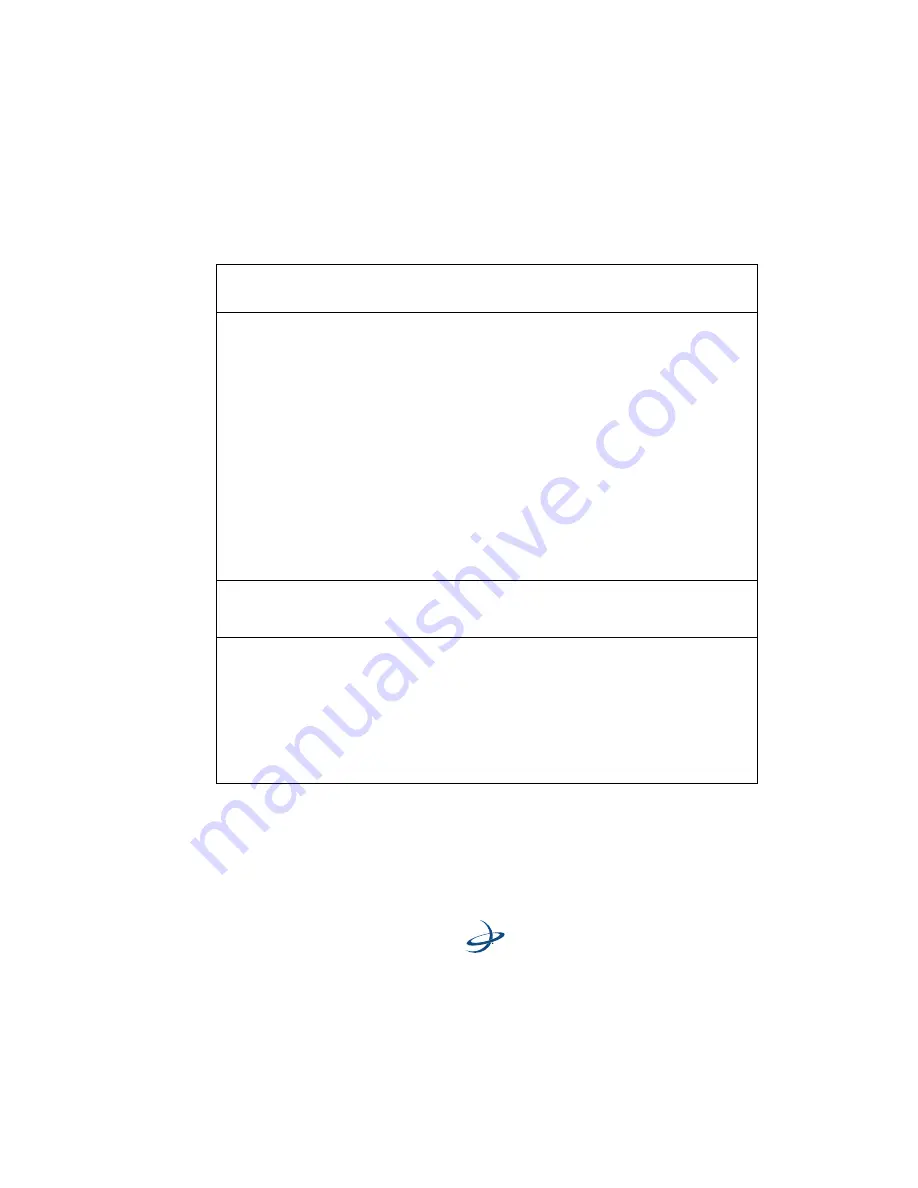
18
2: Getting Started
Steering Adjust
<=DN UP=>
ENTER TO STOP
<<<DN UP>>>
ENTER TO STOP
Press DOWN ARROW to
move vehicle steering to
the left.
Press ENTER to stop at
left extreme.
Press UP ARROW to
move vehicle steering
to the right.
Press ENTER to stop at
right extreme.
Adjust steering control
rate knob to achieve
desired end-to-end
steering cycle time.
Auto Engage
Auto Engage
>Off
[On, Off]
Default= Off
Select ON if you want
the Auto Engage feature
to be enabled.
Diagnostics
Ver 2.87
Gyro 0
Displays current
eDriveTC console
software version, and
internal gyro sensor
data. The number
indicates vehicle turning
rate (in degree/second),
negative to the left,
positive to the right.
Table 2-2: eDriveTC Setup Menu Options
Menu Item
Display
Sequence
Defaults
Description
Содержание eDriveTC
Страница 1: ...Outback eDrive User Guide Part No 875 0171 Rev C1 ...
Страница 3: ......
Страница 9: ...iv ...
Страница 10: ...1 Overview Product Overview What s Included Parts Listing ...
Страница 13: ...4 1 Overview Parts Listing ...
Страница 15: ...6 1 Overview ...
Страница 16: ...2 Getting Started Overview Installing the eDriveTC Powering the Unit System Configuration ...
Страница 32: ...3 eDriveTC Operation Guidance Overview Auto Disengage Auto Engage ...
Страница 40: ...4 Troubleshooting Fine Tuning Performance Troubleshooting Tips Vehicle Type Setup Table ...
Страница 65: ...56 Appendices ...
Страница 66: ...www hemispheregps com e mail info hemispheregps com ...






























