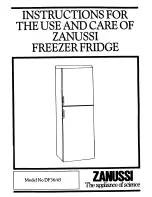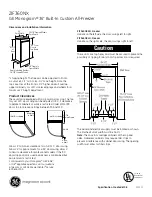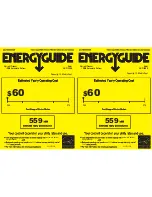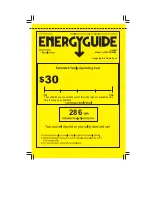6.2
Display Minimum and Maximum Monitor Temperature Recordings
Notes
• This feature is standard on Horizon Series™ models with serial numbers of 2015494 or higher. Some exceptions may
exist. For confirmation on your unit, please contact Helmer Technical Service.
• This feature only applies to the Primary Monitor probe.
•
Units which do not include the minimum and maximum recording feature will not display ˚C or ˚F when entering the
program mode.
The minimum and maximum recording feature allows the user to view a minimum temperature occurrence and a maximum
temperature occurrence within a given period of time. The timer provides a time reference in which those temperatures occurred.
View Minimum Temperature Recording
1. Press and hold the
Down Arrow
button for 1 second and listen for a single beep.
2. The display will alternate between
LO
and a valid temperature value five (5) times followed by a single beep to indicate
exit back to the temperature display.
View Maximum Temperature Recording
1. Press and hold the
Up Arrow
button for 1 second and listen for a single beep.
2. The display will alternate between
HI
and a valid temperature value five (5) times followed by a single beep to indicate
exit back to the temperature display.
View Recorded Temperature Timer
Notes
• The timer denotes the period of time that has elapsed. It does not display the time at which a minimum or maximum
temperature occurred.
• The maximum period of time the timer can record is 99:59 (99 hours and 59 minutes).
1. Press and hold either the
Up
or
Down Arrow
button for 1 second.
or
2.
While the display is flashing the
HI
or
LO
value, press and hold the
SET
button for 1 second.
3.
The display will alternate five (5) times between
CLr
and a value representing the number of hours and minutes that
have elapsed since the last recording (example: 12:47 would represent 12 hours and 47 minutes). A single beep will
follow to indicate exit back to temperature display.
Clear Minimum and Maximum Temperature Recordings
1. Press and hold either the
Up
or
Down Arrow
button for 1 second.
or
2.
While the display is flashing the
HI
or
LO
value, press and hold the
SET
button for 1 second and listen for a single beep.
3.
While the display is flashing the elapsed time since last reset, press and hold the
SET
button for 2 seconds.
CLr
will be
displayed followed by a series of 3 beeps to indicate exit back to the temperature display.
Notes
The minimum and maximum temperature and timer will reset when:
•
the unit is powered off and battery back-up is not engaged, or
• after 99 hours and 59 minutes have elapsed.
6.3
Change Freezer Temperature Setpoint
Note
Default setpoint is -30.0°C
1. Press and release
SEL
to change to Control mode. The CONTROL lamp will illuminate.
2. Press and hold
SET
to display the current setpoint temperature.
3. Hold
SET
and press the
Up
or
Down Arrow
as necessary to set the desired setpoint value.
4. Release all buttons; the setpoint is changed.
5. Press and release
SEL
to return to Monitor mode. The MONITOR lamp will illuminate.
Helmer Scientific i.Series
™
-
Horizon Series
™
Freezer
Instructions for Use
360380-ENG/B
15