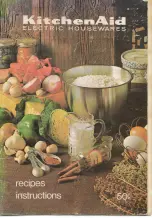23
1
Line Input
8-channel lowlevel line input to connect signal
sources such as head units / radios. Input sensitivity
is factory-set to approx. 3 Volts (maximum CCW po
-
sition). It is possible to vary the sensitivity between
1 and 8 Volts.
2
Coax Input
Coaxial input in SPDIF format for connecting sourc
-
es with a digital audio output. The sampling rate of
this input has to be in the range of 12 and 192 kHz.
The input signal is automatically adapted to the in-
ternal sample rate.
In order to control the volume of this input, we rec
-
ommend to use an optional remote control or the
WIFI CONTROL.
Note:
This signal processor can only handle stereo
input signals and no MP3- or Dolby-coded digital
audio stream!
Note:
Before first use, the
Coax Input
has to be acti-
vated in the DSP PC-Tool software, with an optional
remote control or the WIFI CONTROL. The
Optical
Input
is activated ex works.
Note:
It is possible to use the
Optical
and
Coax In-
put
at the same time, but switching between these
two inputs requires the optional remote DIRECTOR
or the WIFI CONTROL.
3
Optical Input
Optical input in SPDIF format for connecting signal
sources with a digital audio output. The sampling
rate of this input must be between 12 and 96 kHz.
The input signal is automatically adapted to the in-
ternal sample rate. In order to control the volume of
this input, we recommend to use an optional remote
control or the WIFI CONTROL.
Note:
This signal processor can only handle stereo
input signals and no MP3- or Dolby-coded digital
audio stream!
Note:
In standard configuration the
Optical Input
is
activated as well as the manual activation via an
optional remote control is configured.
Note:
It is possible to use the
Optical
and
Coax In-
put
at the same time, but switching between these
two inputs requires the optional remote DIRECTOR
or the WIFI CONTROL.
4
Clipping LED
This LED lights up red if one of the eight lowlevel
Line Inputs
or
Highlevel Inputs
is overdriven. The
LED has no function if the device is fed with dig
-
ital input signals. If this LED lights up reduce the
input sensitivity by using the internal controls (see
page 25; Adjustment of the input sensitivity) until
the LED goes out.
5
Auto Remote
The DSP ULTRA will be turned on automatically if
the
Highlevel Input
is used or if a signal is applied to
the remote input (Remote in) terminal.
The
Auto Remote
switch allows to activate / deac
-
tivate the automatic turn-on feature of the highlevel
inputs. The feature should be deactivated (Auto Re
-
mote = Off) if there are e.g. disturbing noises while
switching on / off the signal processor.
Note:
The automatic turn-on feature of the highlevel
inputs is activated ex works (Auto Remote = On).
Note:
If the automatic turn-on function is deactivat
-
ed it is mandatory to use the remote input to power
up the signal processor! The highlevel signal will be
ignored in this case.
6
Highlevel Input
8-channel highlevel loudspeaker input to connect
the signal processor directly to loudspeaker outputs
of OEM / aftermarket radios or OEM amplifiers that
do not have any pre-amplifier outputs. Input sensi
-
tivity is factory-set to 11 Volts. It is possible to vary
the sensitivity between 4 and 32 Volts inside the
device (see page 25; Adjustment of the input sen
-
sitivity).
Important: If the input sensitivity of a channel
is set between 11 V and 32 V, it is mandatory to
remove the Load Jumper inside the device (see
page 26, item 5). Disregarding this may cause
severe damage to the processor.
Attention:
Solely use the pluggable screw-terminal
for the highlevel connector which is included in de
-
livery!
Important:
It is strictly forbidden to use the
High-
level
and lowlevel
Line Input
of an individual chan
-
nel at the same time as this may cause severe dam
-
age to the lowlevel line outputs of your car radio.
Nevertheless it is possible to use the
Highlevel In-
put
of one channel and the lowlevel
Line Input
of
another channel simultaneously.
Initial start-up and functions