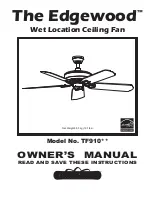16
Central Ventilation Box ZEB 380
Installation and Operating Instructions
3.4 Assembly/disassembly
1. Cover
The type plate and motor control unit can be found under the cover.
- Disassembly:
Turn the fan cover so that the recess in the cover is at the press
opening. Then loosen the click connection in the middle using a screwdriver and
remove the cover (see Fig. 1).
- Assembly:
Ensure that the parts below the cover are properly assembled and
do not protrude over the edge. Hold the cover so that the recess in the cover
lies opposite to the cables. Now press the cover on the click connection. Check
that the cover is securely attached.
2. Fan part
Remove the fan cover before disassembling the fan part.
- Disassembly:
Insert a screwdriver (approx. 8 mm) between a click connection
of the fan part and the fan casing and move the fan part upwards slightly (see
Fig. 1). The click connection will detach itself. Loosen the other click connections
using a screwdriver and remove the fan part upright from the fan casing.
- Assembly:
Hold the fan part directly above the fan casing so that the cable
outlet is located directly above a recess. Insert the fan part as upright as possible
into the casing and press until it clicks into place.
3. Capacitor block
Remove the fan cover before disassembling the capacitor block.
- Disassembly:
Press a click connection to one side of the capacitor block using
a screwdriver and pull the block up slightly at the same time. Remove the block
from the fan part and disconnect the connections.
- Assembly:
Connect the fan cable to the capacitor block. Press the capacitor
block directly between the click connections on the fan part until the connections
click into place.