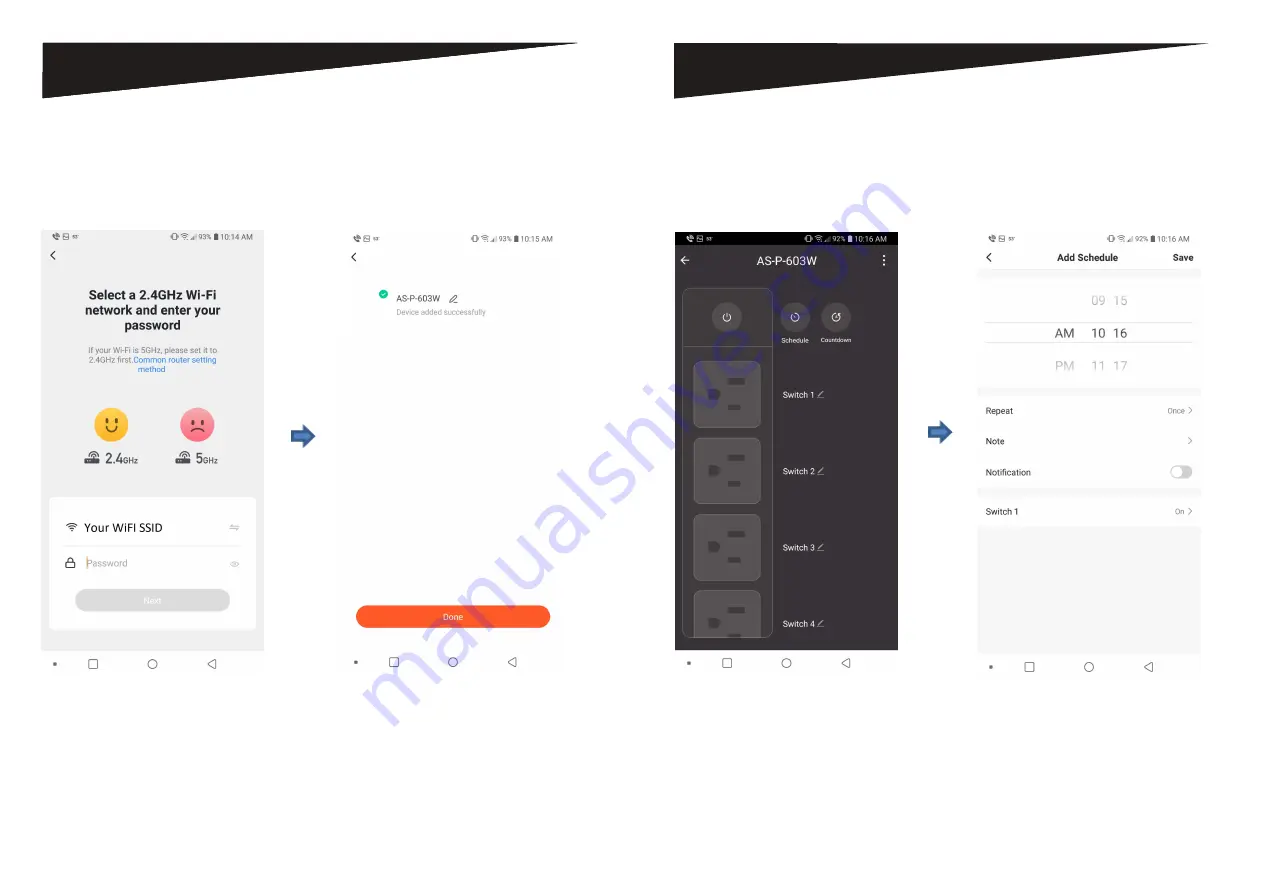Отзывы:
Нет отзывов
Похожие инструкции для AS-P-603W

Royal 1
Бренд: Sven Страницы: 12

HC
Бренд: Zehnder Rittling Страницы: 36

YSP-3300
Бренд: Yamaha Страницы: 7

Soundgear Series
Бренд: JBL Страницы: 73

MM444BT
Бренд: Magnavox Страницы: 23

MK5396
Бренд: EAW Страницы: 2

7000LR
Бренд: Q Acoustics Страницы: 32

Henry Kloss 12
Бренд: Cambridge SoundWorks Страницы: 11

C 30 L
Бренд: deconta Страницы: 12

Jensen BP110
Бренд: Audiovox Страницы: 8

SB560
Бренд: lidl Страницы: 11

STERILOR Duo
Бренд: NEXT pool Страницы: 35

AS 9400
Бренд: Magnavox Страницы: 12

Bell & Gossett NRF-25
Бренд: Xylem Страницы: 20

SP-PW100
Бренд: JVC Страницы: 19

RV-NB90
Бренд: JVC Страницы: 36

SP-UXQD90S
Бренд: JVC Страницы: 2

CA-UXQD90B
Бренд: JVC Страницы: 56