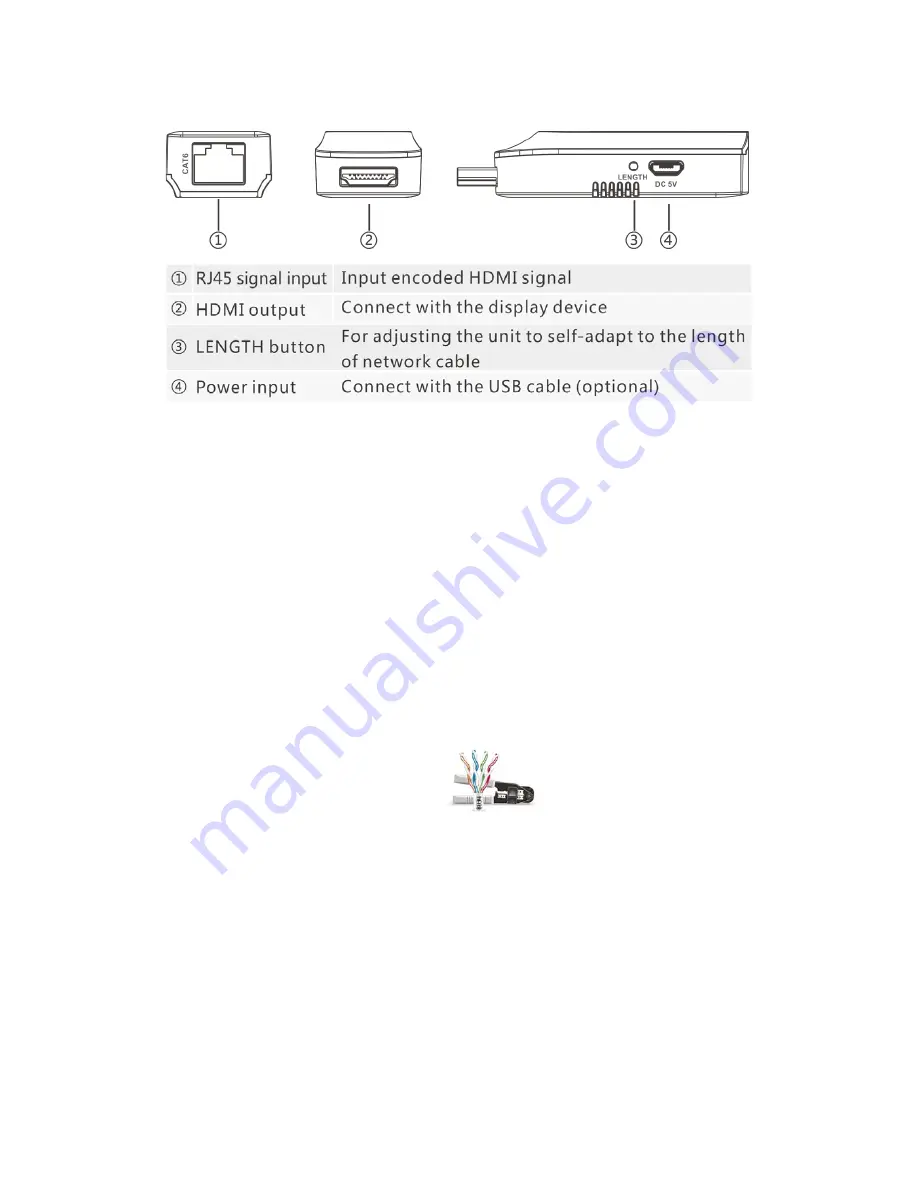
2.
Receiver unit (RX)
Remarks:
Users can press button
”
Length
”
to adjust transmittion distance
of this device automatically or manually. If users do not press this button
when power on, then the device will work like last time because of memory
function. If users press this button after power, on the first two press will
make the device adjust the distance according to the network cable length
automatically. After this two press, if users continue to press this button,
then will go to the mode of adjusting transmittion distance manually. There
is 10 levels to tally and adding one more press means a new level. When
users finish the 10 levels adjusting manually it will be back to adjust
transmittion distance automatically mode and into the new loop.
•
Installation and Connection
1.
How to make a CAT6/6A/7 network cable
Follow the standard of IEEE-568B:
1.
white and orange; 2. orange; 3. white and green;
4.
blue; 5. white and blue; 6. green;
7.
white and brown; 8. Brown.
Содержание HI0372S
Страница 1: ......
























