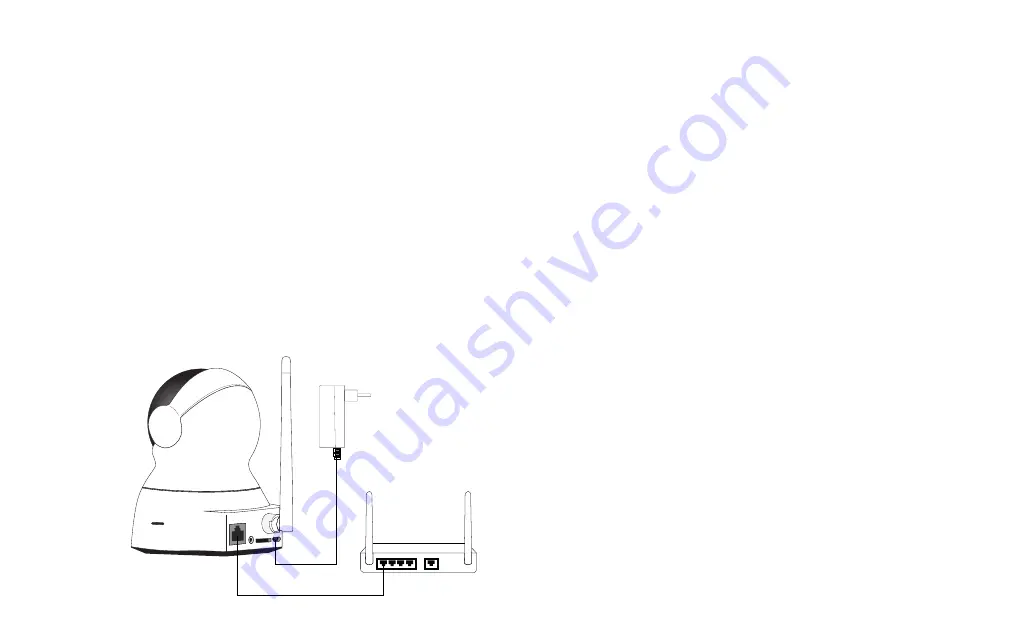
LAN port
1.
Connect the
power cable (B)
to the
camera (H)
.
Insert the power cable into the correct USB
power adapter (C)
. Connect the USB power
adapter to a wall socket.
Connect the ethernet
cable (D)
to the
camera (H)
and to an internet connected home router.
Set up with either the
Ethernet cable
or
WiFi
.
You must choose before getting started
Setup via Ethernet cable
2.
At the top of your screen you recieve a notification for
an unconfigured device. Click
configure
to enter the
found devices
list.
Click
Configure
to add the camera to a specific room
See the configure and usage page for additional
setting options.
4.
3.









