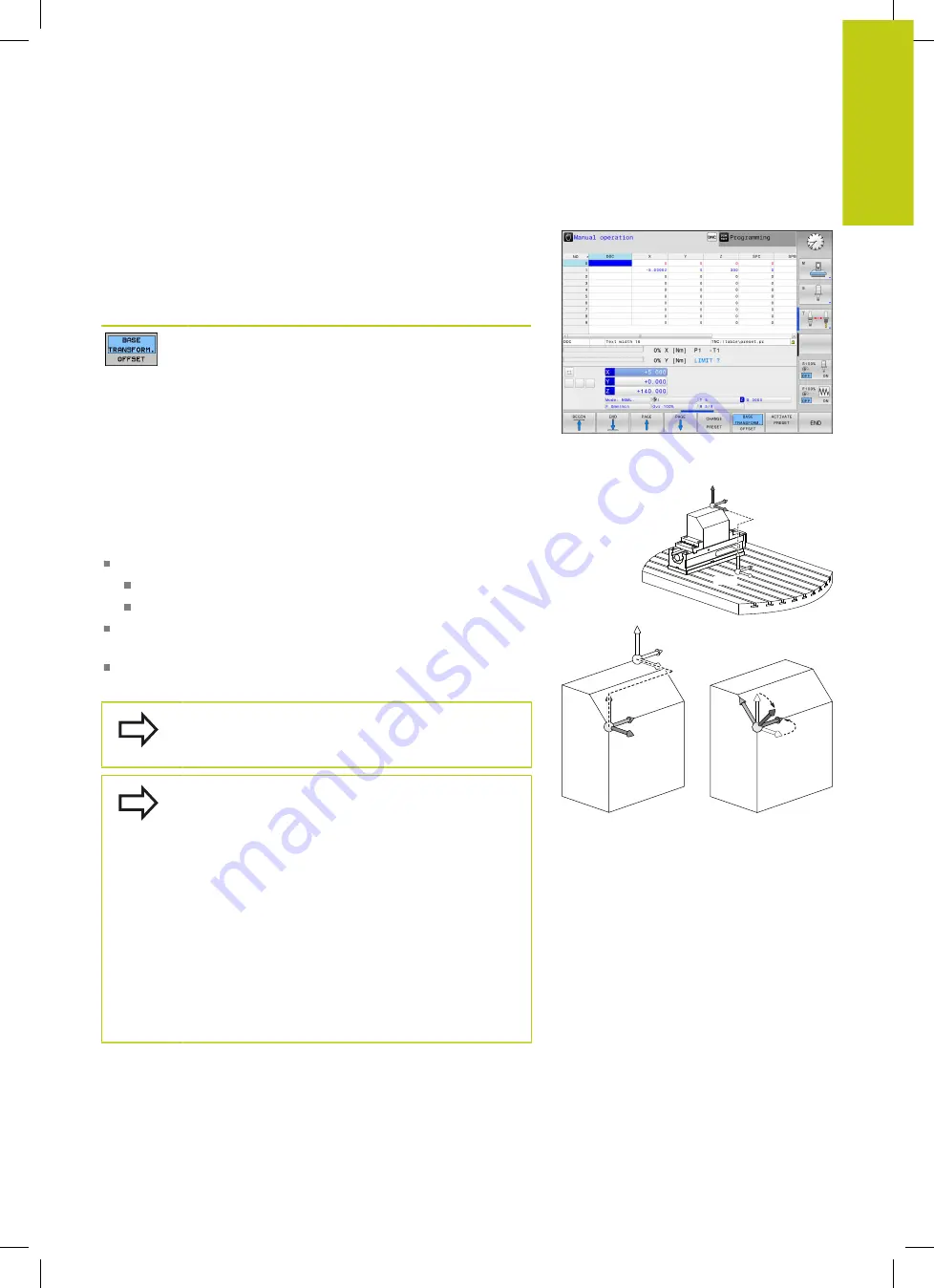
Fundamentals
3.1
3
HEIDENHAIN | TNC 620 | ISO Programming User's Manual | 9/2016
117
Workpiece coordinate system W-CS
The workpiece coordinate system is a 3-D Cartesian coordinate
system. Its coordinate origin is the active reference point.
The position and orientation of the workpiece coordinate system
depend on the
BASE TRANSFORM.
values of the active preset line.
Soft key
Application
The user determines the position and orientation
of the workpiece coordinate system by using a 3-
D touch probe for example. The control saves the
values determined related to the basic coordinate
system as
BASE TRANSFORM.
values in the preset
table.
"Datum management with the preset table",
page 503
In the workpiece coordinate system the user defines the position
and orientation of the working plane coordinate system with use of
transformations.
Transformations in the workpiece coordinate system:
3D ROT
functions
PLANE
functions
Cycle 19
WORKING PLANE
Cycle 7
DATUM SHIFT
(shifting
before
tilting the working plane)
Cycle 8
MIRRORING
(mirroring
before
tilting the working plane)
The result of transformations built up on each other
depends on the programming sequence.
Without active transformations in the workpiece
coordinate system, the position and orientation of
the working plane coordinate system and workpiece
coordinate system are identical.
There are no transformations in the workpiece
coordinate system on 3-axis machine tools or with
pure 3-axis machining. The
BASE TRANSFORM.
values of the active preset line are directly affective
on the working plane coordinate system with this
assumption.
Other transformations are of course possible in
the working plane coordinate system.
"Working plane coordinate system
W-CS
B-CS
WPL-CS
W-CS
WPL-CS
Содержание TNC 620 Programming Station
Страница 1: ...TNC 620 User s Manual ISO programming NC Software 817600 04 817601 04 817605 04 English en 9 2016 ...
Страница 4: ......
Страница 5: ...Fundamentals ...
Страница 28: ...Contents 28 HEIDENHAIN TNC 620 ISO Programming User s Manual 9 2016 ...
Страница 57: ...1 First Steps with the TNC 620 ...
Страница 77: ...2 Introduction ...
Страница 110: ......
Страница 111: ...3 Fundamentals file management ...
Страница 166: ......
Страница 167: ...4 Programming aids ...
Страница 194: ......
Страница 195: ...5 Tools ...
Страница 234: ......
Страница 235: ...6 Programming contours ...
Страница 284: ......
Страница 285: ...7 Data transfer from CAD files ...
Страница 304: ......
Страница 305: ...8 Subprograms and program section repeats ...
Страница 323: ...9 Programming Q parameters ...
Страница 384: ......
Страница 385: ...10 Miscellaneous functions ...
Страница 407: ...11 Special functions ...
Страница 433: ...12 Multiple axis machining ...
Страница 475: ...13 Pallet management ...
Страница 480: ......
Страница 481: ...14 Manual Operation and Setup ...
Страница 549: ...15 Positioning with Manual Data Input ...
Страница 554: ......
Страница 555: ...16 Test Run and Program Run ...
Страница 590: ......
Страница 591: ...17 MOD Functions ...
Страница 622: ......
Страница 623: ...18 Tables and Overviews ...
















































