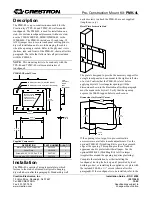3
www.heartlandpaymentsystems.com
Installation
3
Insert the black connector on the
installation harness into the mating
connector on the rear of the reader. Make
sure that the lock-ing tab faces up and
locks into place with the protrusion on
the top of the reader connector.
Cable
Part # AYS-168140
4
Insert the reader and bracket assembly into the coin vault
opening. The mounting studs on the rear of the bracket
should mate with the mounting holes at the rear of the
meter case.
Secure the bracket in place by reaching through the top
access panel and attaching the supplied mounting nuts to
the mounting studs. Route the free end of the interface
harness though the opening in the side of the meter case
and into the backsplash.
5
Connect the white Molex connector
on the opposite end to the machine’s
control board at the interface
connector shown as “B” at right. Now
install the “Reader Present Jumper”
at the location marked “A” at right.
A
B
6
Close the back panel on the machine while
ensuring that none of the wiring is pinched
between the front panel and the console
housing. Replace the two panel screws and
tighten them snugly..