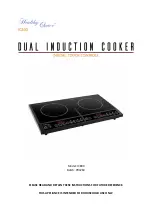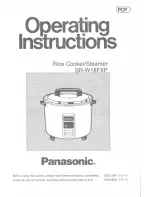FUNCTION DETAILS:
FRY: Press “-” or “+” button to select temperature from 80 to 270
Ԩ
.
There are 8 levels of temperature are selectable:80/100/130/160/180/210/240/270
Ԩ
for
left and right burner
BOIL: Press “-” or “+” button to select power from 200 to 2000 watts.
There are 8 levels of watt are selectable:200/600/800/1000/1300/1600/1800/2000 WATTS
for left burner.
There are 8 levels of watt are selectable:200/500/800/1000/1200/1300/1400/1500 WATTS
for right burner.
STEW: The display shows 1300(watts) for left and right burner. This is not adjustable.
HEAT-UP: The display shows 500(watts) for left and right burner. This is not adjustable.
SET UP TIMER/PRE-SET:
A cook time can be set for boiling and frying functions, max time is 3 hours. At the end of
the set time, the appliance will stop operation.
A pre-set count down timer can be set for stewing and heating up options, at the end of the
timer, the appliance will begin to operate. The max time is could be set for is 24 hours.
Setting a cook time:
Press the ON/OFF button.
Press either FRY or BOIL, adjust the temperature for FRY or adjust the power level for BOIL if
required.
Then press the TIMER button. The display will show “0:10”.
Press the “+” button repeatedly to set the time increments of one minute.
Press the “-” button repeatedly to set the time decrements of one minute.
The display will show the desired setting.
When your chosen countdown time is on the screen, you do not need to press anything
else.
NOTE: This timer means the device will keep frying or doing hot pot for the time you input.
After the set time has elapsed, the device will come back to standby mode.
You can select from 0-3 hours.
Setting a countdown timer:
Press the ON/OFF button.
Press either STEW or HEAT UP,
then press the TIMER BUTTON. The display will show “0:30”.
Press the “+” button repeatedly to set the time increments of 30 minutes.
Press the “-” button repeatedly to set the time in decrements of one minute.
The display will show the desired setting.
When your chosen countdown time is on the screen, you do not need to press anything
else.
Содержание IC800
Страница 11: ......