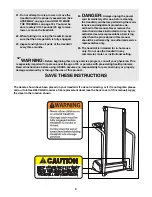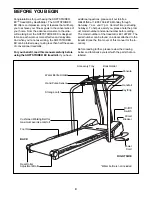15
The console features an information mode that keeps
track of the total time and distance accumulated on the
treadmill. The information mode also allows you to
switch the console from miles per hour to kilometers
per hour.
To select the information mode, hold down the
PAUSE/STOP button while inserting the key into the
console. When the information mode is selected, the
following information will be shown:
The TIME display will show
the total number of hours
accumulated on the treadmill.
The SPEED display will show
an ÒEÓ (for english miles) or an
ÒMÓ (for metric kilometers).
Note: To change the unit of
measurement, press the
SPEED + button.
The DISTANCE/INCLINE dis-
play will show the total number
of miles accumulated on the
treadmill.
To exit the information mode, remove the key from the
console.
An optional chest pulse sensor can be worn during
your workouts, for hands-free heart rate monitoring.
To
purchase the chest pulse sensor, please call toll-
free 1-800-201-2172.
Note: The hand pulse sensor and the chest pulse sen-
sor cannot be used simultaneously.
THE INFORMATION MODE
THE OPTIONAL PULSE KIT