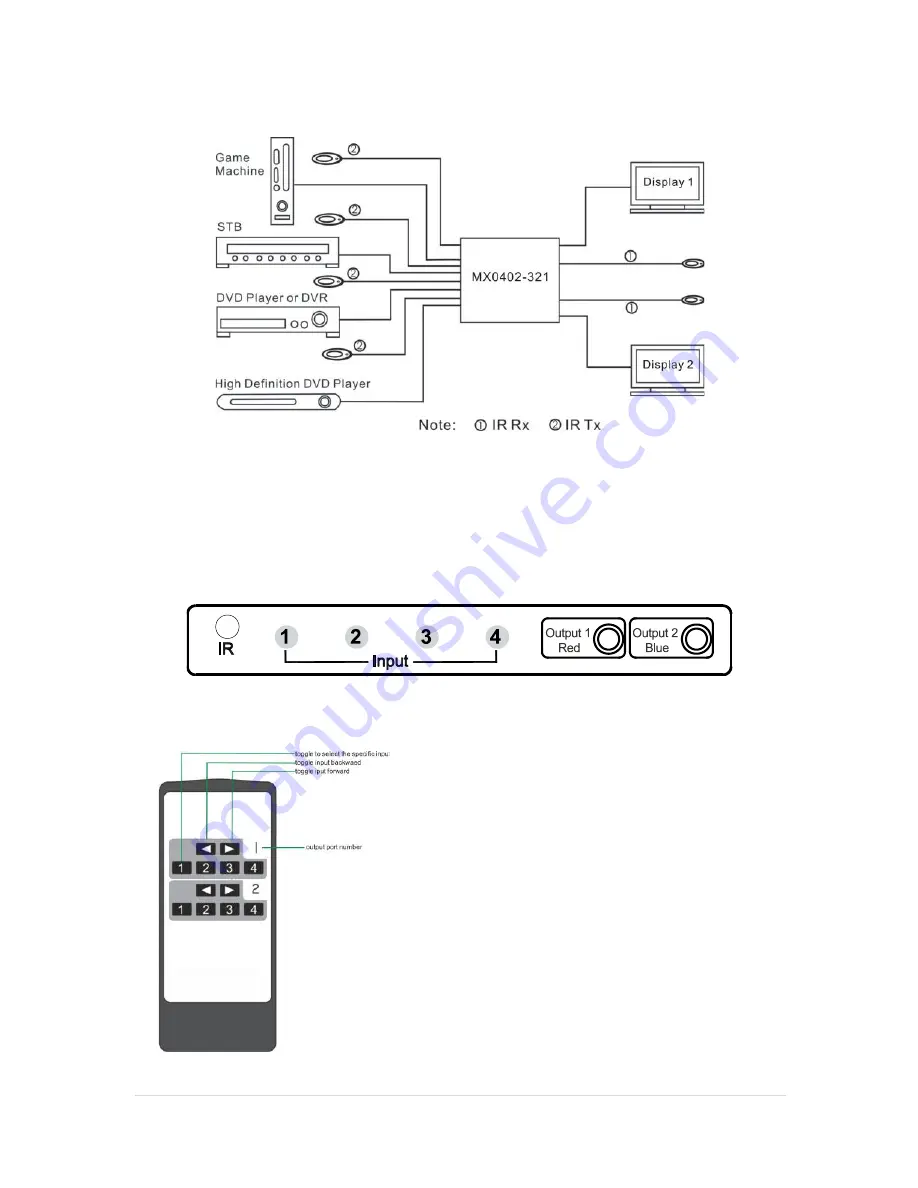
6 |
P a g e
■
Operation
1. Front panel control.
The MX0402-321 front panel to select inputs to the various outputs.
2. Local IR remote control.
User can control the HDMI route of the
matrix by using the IR remote.
There are two group key pads for two
output ports. For each output port source
selection, there are 4 number keys and two
arrow keys. Press number keys to select
specific input port. Left arrow button to
backward the input port, and right arrow to
forward input port.
Содержание Sewell Spider MX0402-321
Страница 4: ......
Страница 15: ...11 P a g e Below is the diagram for the some usage example...

































