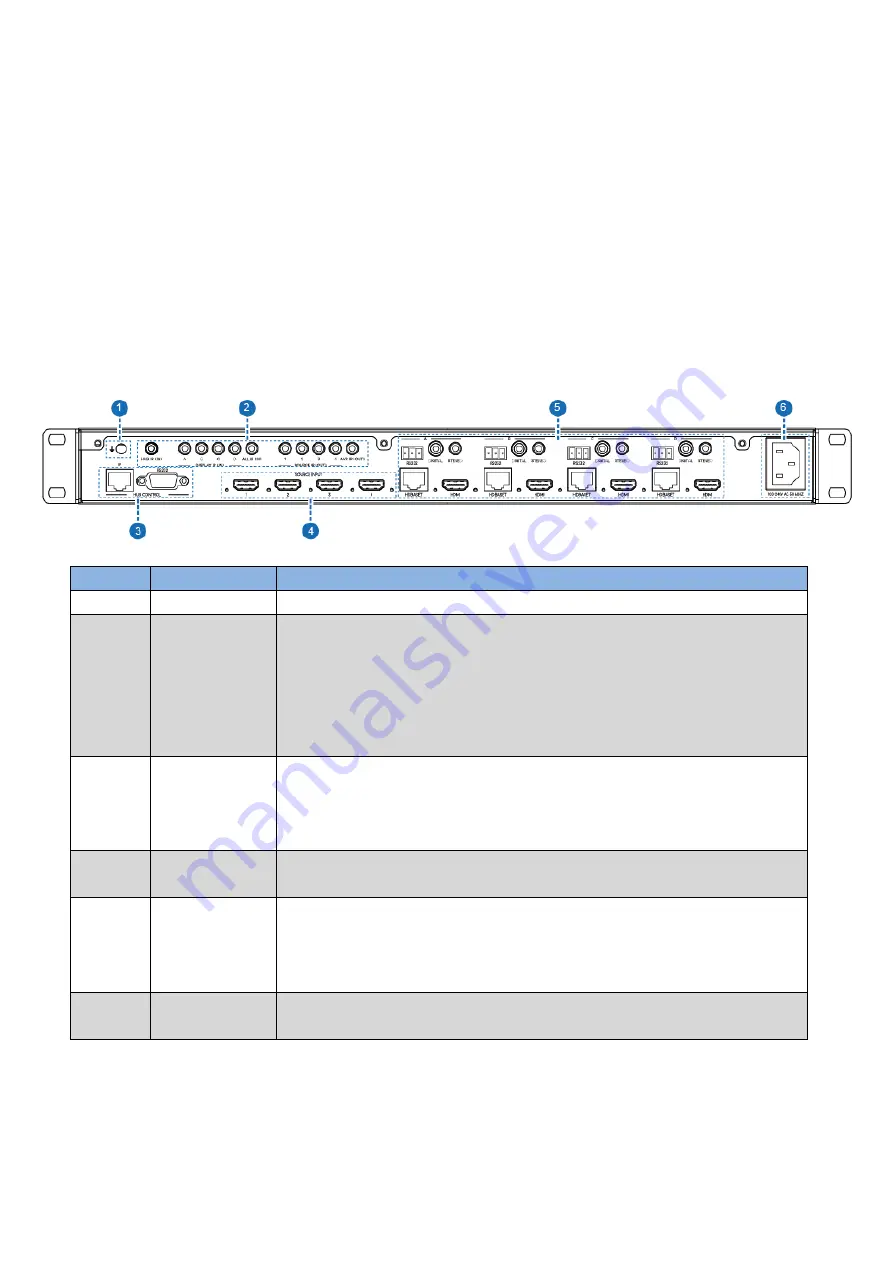
6
Why is EDID so important with the HDMI Matrix?
The Matrix is complex piece of technology that replicates and switches between multiple inputs and outputs. Each
connected source device will require one EDID to read. EDID management is carefully handled by HDMI Matrix to
provide a single EDID for each source to read.
What options do I have to manage the EDID in the HDMI Matrix?
First, it is important to note that each source device can only output one video/audio signal type. This includes
resolutions and timings. When multiple devices/displays are used, such as with the HDMI Matrix, it is important to
use devices/displays that have similar or compatible resolutions/features. This will ensure that the single
video/audio signal produced by the source device is accepted by all of the connected output devices/displays. The
user has the option, through the EDID management window, to choose how the unit will manage the EDID from
multiple HDMI devices/displays. Therefore the user has some control over the resolutions/features that the source
devices will output. The HDMI Matrix has a multiple EDID management modes that will control how the EDID
information from multiple devices/displays are combined, ignored, and routed.
5.2 Rear panel
Number
Name
Function description
1
GND
Connect the Housing to ground.
2
IR Matrix
IR EXT: if the panel sensor is obstructed or the unit is installed in a
closed area out of infrared line of sight, the IR RX receiver included can
be inserted into the HUB IR port at the rear to extend the IR sensor
range and enable local control of the matrix.
IR IN/OUT: Super IR control system interface. For further details,
please refer to the Super IR system control introduction.
3
PC CONTROL
TCP/IP: This port is the link for TCP/IP control, connect to an active
Ethernet link with an RJ45 terminated cable.
RS-232: Connect to a PC or control system with D-Sub 9-pin cable for
the transmission of RS-232 commands.
4
HDMI INPUT
Connect to the HDMI input source devices such as a DVD player or a
Set-top Box with HDMI cable.
5
HDMI OUTPUT
The HDMI OUTPUT connect to HDMI equipped TVs or monitors and
the HDBT OUTPUT connect to the HDBT Receiver. The coaxial and
analog audio output connect to the audio amplifier. The TX and RX for
RS-232 communication with the HDBT Receiver TX and RX.
6
AC
POWER
INPUT
Connect to AC power with AC power cable.













