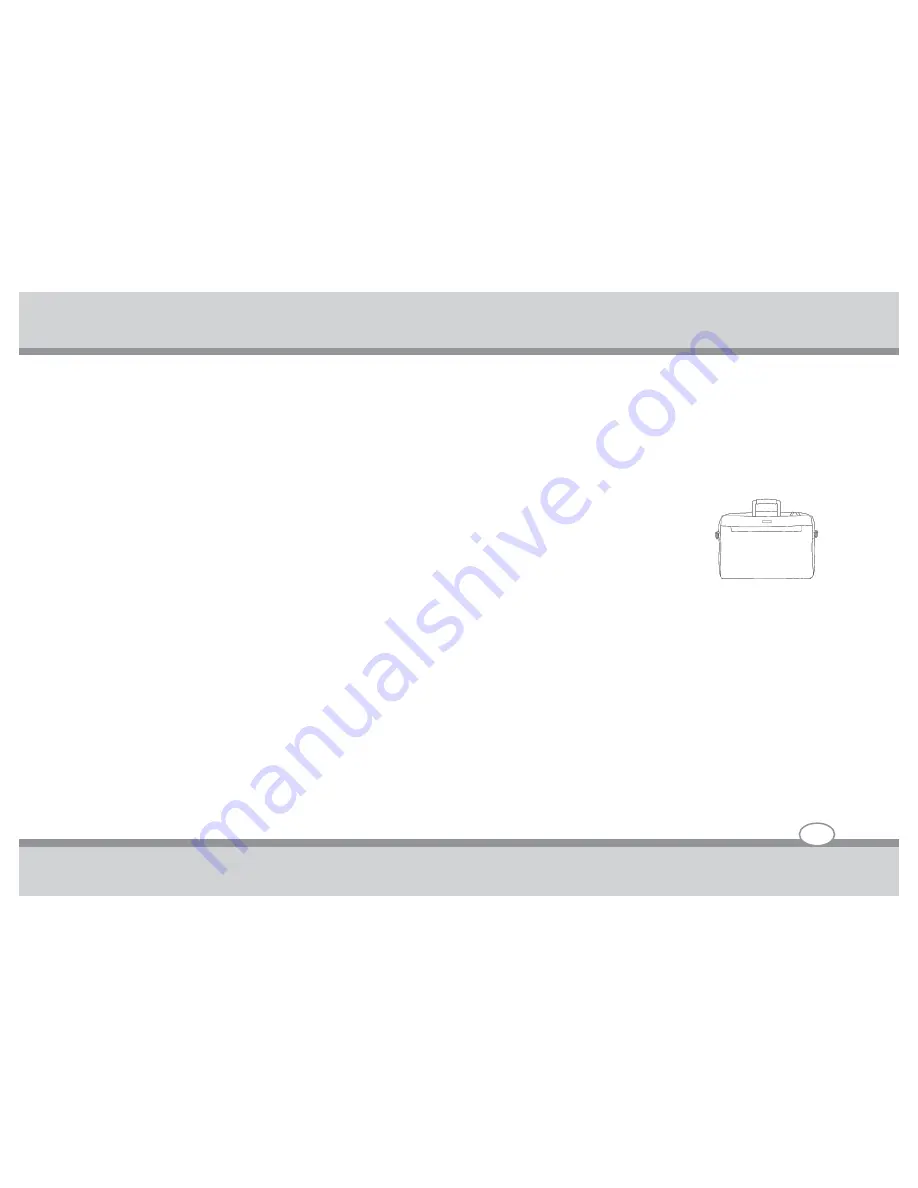
User's Guide
Introducing the Tablet PC
Introducing the Tablet PC
Chapter - 1
1-1
Congratulation on the purchase of new HCL Tablet PC!
Transportation Precautions
To prepare the Tablet PC for transport, you should turn it OFF and disconnect all external
peripherals to prevent damage to the connectors. The Tablet PC has vent holes for
expelling the internal heat, transporting the product in a bag in ON condition would block
these vents. This may create permanent damage to the product. Therefore, you should
not transport the Tablet PC in a bag while the power is still ON.
Operating Environment
Since users are likely to maintain the same posture for a long period of time when using the Tablet PC, they
will be exhausted more easily if compared with other users engaged in other general operations. To use
HCL ME Tablet PC comfortably it’s important to find a comfortable posture and to take frequent breaks. Let
your table, case, or dock accessory support HCL ME Tablet PC during use.
Health Management
Take a 2 to 3-minute break every 30 minutes after you have operated the Tablet PC for a long time.
Sedentariness will also cause stress. Do some gentle gymnastics during your break for recreation. When
you have symptoms such as eyestrain, sleepiness, dizziness, stiff in the shoulders, or numbness of the
wrists ,hands or fingers, have a rest right away. In case these symptoms remain the next day, please contact
your doctor as soon as possible.
Содержание Me MP10
Страница 1: ...HCL ME Tablet PC MP10 User s Guide ...
Страница 2: ......
Страница 12: ...User s Guide Knowing the Parts Knowing the Parts Chapter 2 Front Side view 2 1 Basic details of the Tablet PC ...
Страница 22: ...User s Guide Knowing the Parts Back side view 2 11 Inbuilt Battery Non removable 16 16 ...
Страница 29: ...User s Guide 4 1 USING THE TOUCH SCREEN Using the Tablet PC Chapter 4 Using the Tablet PC ...
Страница 30: ...User s Guide 4 2 USING THE TOUCH SCREEN Using the Tablet PC ...








































