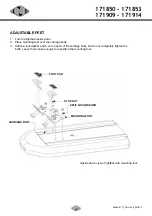8
Vedpak 177_Version 2_061013
171850 - 171853
171909 - 171914
FLASHING TD & ALLEYs
Activate Flashing Take Downs & Alleys by apVDC to RED-BLK wire.
To scroll to a different configuration, tap +VDC to YELLOW wire:
• Take Downs and Alleys flashing
• Alleys only flashing
• Take Downs +VDC toonly flashing
NOTE:
Flashing Take Downs & Alleys have priority over the steady burn functions.
CRUISE MODE
Activate Cruise mode by apVDC to GRAY wire. All corner lightheads will be activated in low power
steady burn. To activate more lightheads tap +VDC to PURPLE wire while in CRUISE mode; the lightheads
immediately next to the corner lightheads will be activated.
TRAFFIC ARROWS
During Mode 1, Mode 2, or Cruise mode,
activate Traffic Arrow functions by apVDC to:
• ORANGE wire for Left Arrow.
• BLUE wire for Right Arrow.
• ORANGE & BLUE wires for Center Out.
To configure the Traffic Arrow flash patterns,
tap +VDC to YELLOW wire:
• Once for next pattern
(refer to Traffic Arrow Patterns chart).
• Quickly 3 times within second for reset to FP#0.
NOTE:
If the bar is equipped with the Dual Color Traffic Arrow option, the rear lightheads will automatically
switch to Amber when the Traffic Arrow function is activated; and will automatically switch back when the Traf
-
fic Arrow function is deactivated.
OTHERS
To activate other functions, apply +VDC to:
• BROWN-BLK wire for Take Down Lights
• ORANGE-BLK wire for Right-Side Alley Light
• BLUE-BLK wire for Left-Side Alley Light
• YELLOW-BLK wire for Front cutoff
• GREEN-BLK wire for Rear cutoff
• GREEN wire for Low Power
FP#
Traffic arrow patterne
0
Sweep Single
1
Sweep Double
2
Sweep Triple
3
Sweep Single End-Double
4
Solid
5
Solid End-Double
6
Solid Chaser
7
Solid Fade
8
Blink Double
9
Blink Triple
10
Blink Solid