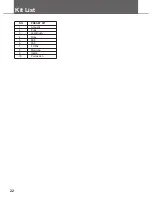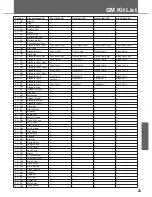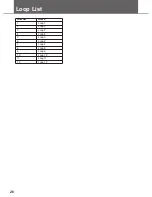Practicing in Coach Mode
Drum Mute
In drum mute type, there are 30 patterns to practice from easy to hard.
In this mode, the numeric buttons [1] ~ [5] and the [VARIATION] button
stand for one part of drum. These buttons can be used to open or mute
drum’s play.(As described in the table) One part of drum is muted when
its corresponding LED light up.
With these settings, you can play freely in each pattern. And we also
provided you the Drum Score manual to follow with.
You can practice like this:
1.
In coach mode, press the [5] button to enter this type.
2.
Press the [START/STOP] button to enter the DRUM MUTE
preparation. The LED of the [START/STOP] button starts flashing.
3.
Select which pattern you want to practice by pressing [+] or [-]
button. Select drums you want to open or mute by pressing the
[1] ~ [5] or [VARIATION] button.
4.
Press the [START/STOP] button to start practicing.
5.
Press the [START/STOP] button again to stop practicing.
For example: Practice in 001
1.
Select the Drum Mute.
Press the [PATTERN] button and [TEMPO] buttons simultaneously
to enter Coach mode.
Press the [5] button to select drum mute type.
Press the [START/STOP] button to enter the preparation. Press the
[+] or [-] button to select practice pattern 001.
2.
Select the parts you want to mute.
Press the [2] button to mute snare part.
3.
Practicing with 001.
Press the [START/STOP] button to start practicing.
No hitting accuracy, no comment, and just play as you like.
Press the [START/STOP] button to stop practicing.
19
Light Button
Part Mute
[1]
Kick
[VARIATION]
Percussion
[2]
Snare
[3]
Hi-Hat
[4]
Tom
[5]
Cymbal
(Crash and Ride)
0
5
25
75
95
100
aw_DD401_Manual_G02_130717
2013� � 7� � 17� � 10:54:09
Содержание dd105
Страница 1: ...dd105 VOLUME...
Страница 24: ...GM Backing Instrument List 24...
Страница 27: ...MIDI Implementation Chart 27...
Страница 28: ...DD 105...