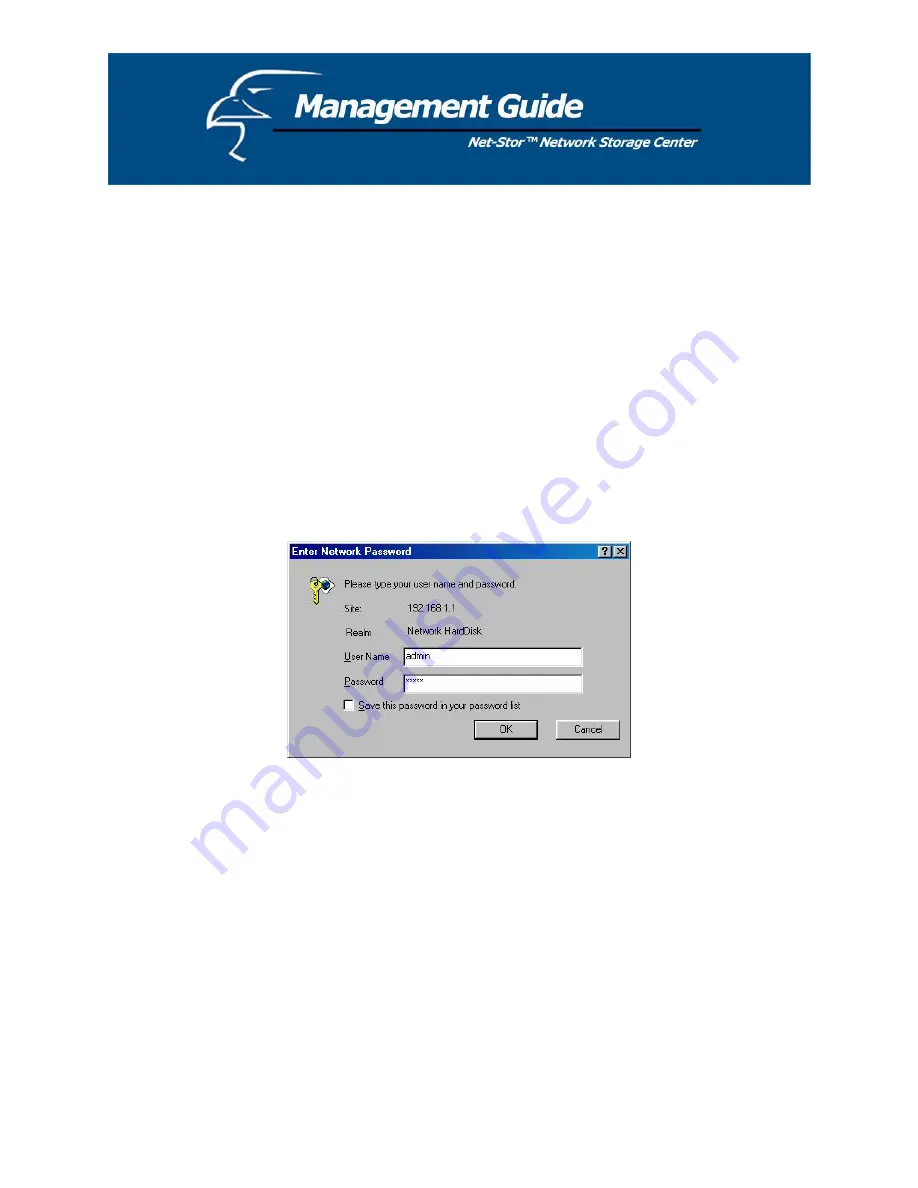
Set Up the Network Storage Center
In order to configure the Network Storage Center via your computer using a web browser, please follow
the steps listed below:
1.
Double click the “Setup my Network HD” icon on your desktop
screen.
2.
Type the device’s new IP address into the URL web address
location and press
Enter
.
The Username and Password window will appear.
x
Enter
admin
in the User Name location (default value).
x
Enter
admin
in the Password location (default value).
x
Click the “
OK
” button.
28
Содержание Net-Stor HNAS1
Страница 1: ...1 ...






























