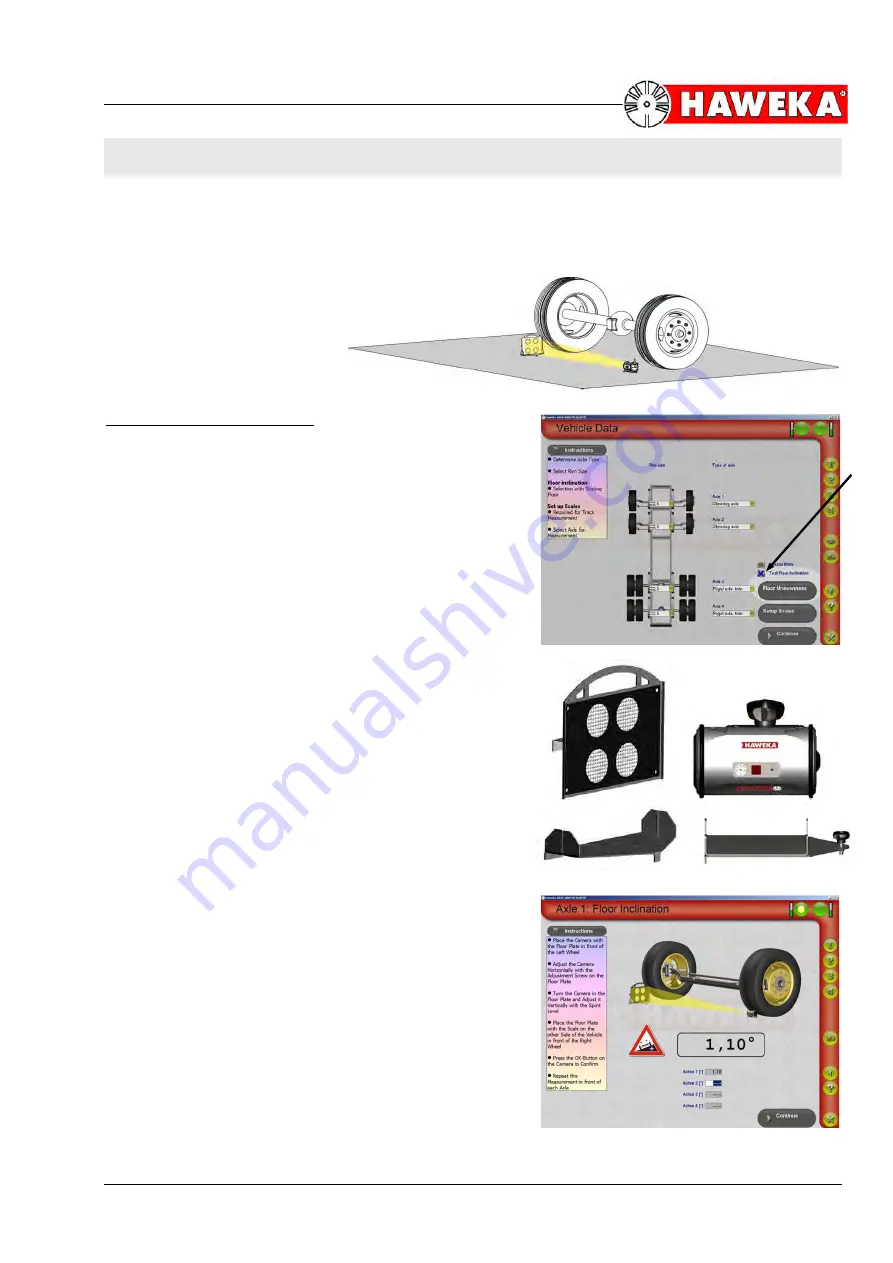
AXIS4000
W
HEEL
A
LIGNMENT
S
YSTEM
HAWEKA Wheel Alignment –AXIS4000
53
15 Taking into account floor inclination
The AXIS4000 can take account of different floor inclinations for each axle during measurement.
(Fig. 117)
Observe the following steps:
•
After selecting the vehicle, tick the test floor incli-
nation box on the vehicle data overview screen
and select the new button "
Floor inclination
"
(Fig. 118)
•
Push a reflector into the holding plate
(Fig. 119)
and
set it up in front of the right wheel of the axle being
measured.
•
In front of the left wheel of the same axle, fit the
camera into the floor plate
(Fig. 112)
and align
against the reflectors.
•
Turn the camera in the plate until the camera is
aligned vertically with the aid of a spirit level.
•
Align the camera horizontally using the spirit level
with the aid of the floor plate's setting screw.
•
Select the axle to be measured in the program
window on the right side. The program always
starts with the first axle.
•
Now press the
OK button
on the camera to record
the value.
•
The inclination is shown for the position of the ax-
le. This value is now immediately and automatical-
ly taken into account for subsequent
measurements on this axle.
(Fig. 120)
(Fig. 120)
(Fig. 119)
(Fig. 118)
(Fig. 117)








































