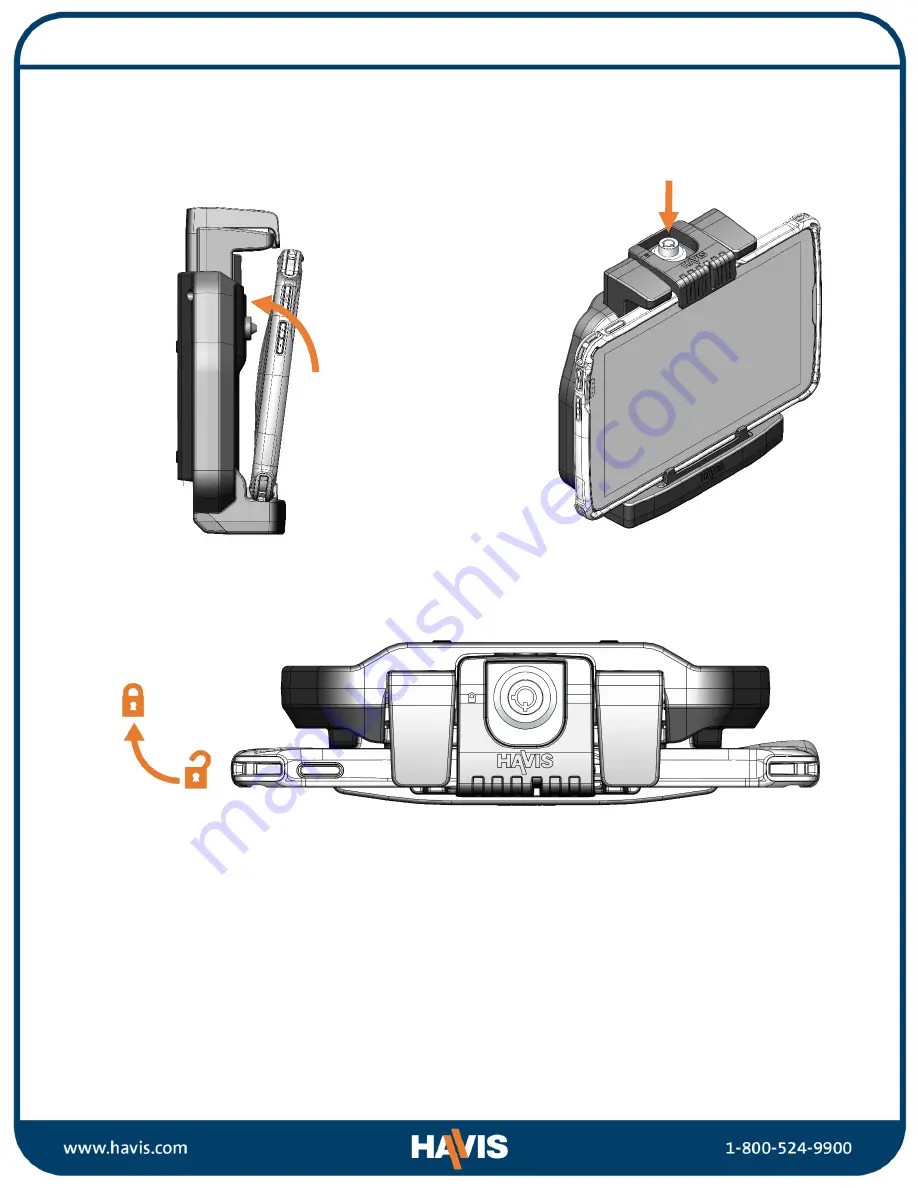
3) Place the tablet into the Docking Station and hold while pressing the Latch Handle to secure the tablet in
place. You will hear an audible click when Latch Hook is fully engaged. Tug up on the latch to ensure it is
fully engaged.
4) For theft deterrence, secure tablet by locking the Docking Station with supplied key
(Hardware Kit Item 2).
Operation - Docking

































