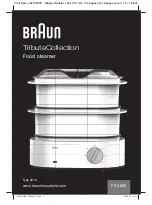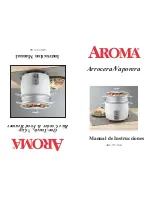9
Panneau de contrôle
Symbol
Function
Stand-by
PRG
Personalized programs
Window detector function
M
Comfort mode
Economy mode
Anti-freeze mode
P1/P2/P3/P
Touch
/
Set the time, day of the week, the temperature; or under weekly
personalized programs, to choose between comfort mode, or eco
mode.
OPERATION
When you first use the appliance, there might be some slight smell which is normal. Allow the
appliance to work for one hour to make it disappear.
1. Setting the time and turning on the device
To be able to use the preset programs (P1 / P2 / P3 / Personalized programs), the date and time must have
been set on the device.
For more details on the content of the preset programs (P1 / P2 / P3) refer to the following point.
Two different methods to set the time:
1. If the appliance was not connected to the power supply, after connection the time will appear on the
screen for setting. Press
to toggle between hours / minutes / day of the week (1-7). Press the
button to set the hours / minutes / day of the week. Press the
button to complete the setting
and return to Stand-by mode, otherwise after 10 seconds without action the device will automatically
return to stand-by mode as if it was
the
first time you use the device. If the appliance is in operation and
Содержание HE10EPTH
Страница 1: ...1 Manual de instrucciones VAIL S Modelos HE10EPTH HE15EPTH HE20ETPH REF VAIL 10S VAIL 15S VAIL 20S ...
Страница 21: ...1 MANUEL D INSTRUCTIONS VAIL S Modèles HE10EPTH HE15EPTH HE20EPTH REF VAIL 10S VAIL 15S VAIL 20S ...
Страница 40: ...1 Instruction Manual VAIL S Model no HE10EPTH HE15EPTH HE20EPTH REF VAIL 10S VAIL 15S VAIL 20S ...
Страница 58: ...1 Manual de Instruções VAIL S Modelos HE10EPTH HE15EPTH HE20EPTH REF VAIL 10S VAIL 15S VAIL 20S ...