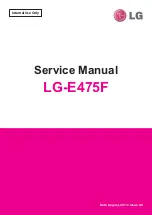indicating that the Remote application is running and then the WinTV applica-
tion will be run.
WinTV remote control for SoftPVR™
Remote control buttons when watching live TV
0 - 9 buttons:
channel numbers.
Full button:
makes WinTV go full screen. Clicking the Full button again brings
WinTV into a window.
Record button:
opens the SoftPVR tray.
3-6
WinTV
Installation and Reference Manual
Application
on/off
0 - 9
“Quick
Skip”
buttons
Audio mute
Menu
Channel
up/dn
Volume
up/dn
Fast
forward
Fast
rewind
Stop
Pause
Play
Skip
ahead
Skip
back
Go button
Record
Go button
Power button
0 - 9
buttons
Menu
button
Fast
rewind
Record
Play
Fast
forward
Stop
Skip
back
Skip
ahead
Pause
New style Hauppauge
remote control
Old style Hauppauge
remote control
Содержание WinTV USB
Страница 6: ......
Страница 7: ...WinTV Installation and Reference Manual v ...
Страница 15: ...1 8 WinTV Installation and Reference Manual ...
Страница 19: ...2 4 WinTV Installation and Reference Manual ...
Страница 27: ...3 8 WinTV Installation and Reference Manual ...
Страница 37: ...5 4 WinTV Installation and Reference Manual ...
Страница 51: ...A 2 WinTV Installation and Reference Manual ...
Страница 52: ...B 1 ...
Страница 53: ...B 2 WinTV Installation and Reference Manual ...