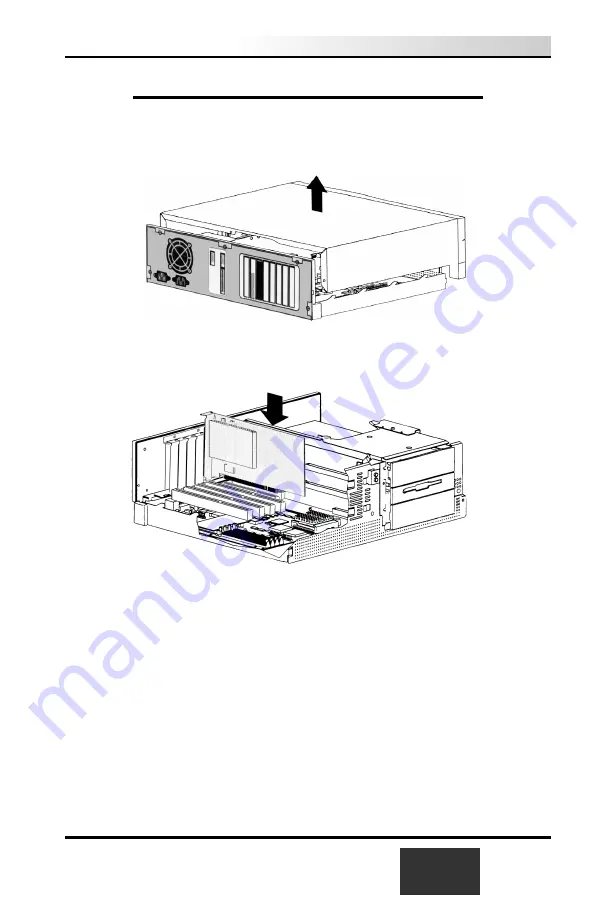
Installing the WinTV-PVR in your PC
Switch off the computer. The manufacturer of your PC supplies instruc-
tions on removing the PC cover. Remove the cover.
Locate a free PCI slot (a short white slot). Unscrew and remove the
metal cover plate which covers the back of the empty slot.
Plug the WinTV board into the PCI slot, and screw the WinTV’s metal
cover plate to the PC. Replace the computer cover. Now your ready to
connect your cables.
WinTV-PVR Installation and Reference Manual
1-3
Содержание WinTV-PVR-250
Страница 1: ...WinTV PVR pci WinTV PVR 250 WinTV PVR 350 Installation and Reference Manual ...
Страница 7: ...iv WinTV PVR Installation and Reference Manual ...
Страница 28: ...2 10 WinTV PVR Installation and Reference Manual ...
Страница 39: ...WinTV PVR Installation and Reference Manual 3 11 ...
Страница 47: ...5 4 WinTV PVR Installation and Reference Manual ...
Страница 51: ...6 4 WinTV PVR Installation and Reference Manual ...
Страница 55: ...7 4 WinTV PVR Installation and Reference Manual ...
Страница 65: ...11 2 WinTV PVR Installation and Reference Manual ...
Страница 67: ...A 2 WinTV PVR Installation and Reference Manual ...
Страница 69: ...B 2 WinTV PVR Installation and Reference Manual ...












































