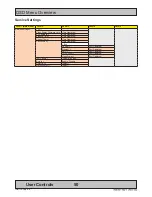60
User Controls
IND100064-55
Multi-PIP Settings
Lets you adjust how the Picture-in-Picture (PIP) or Picture-by-Picture (PBP) display modes is set up. The
default position of the rectangle is set to upper left corner of the Active Display area. Note that this requires
a valid incoming signal to be present in any of the "DVI", "DisplayPort", "VGA" or "Composite" inputs. The
contents of these submenus are listed below.
|---2---
Multi-PIP Settings
- PIP Mode
Settings as follows:
"PIP OFF"
= Function is inactive and other settings can not be accessed.
"PIP Child"
1
2
The Secondary Source will be displayed in a small frame as an overlay
over the Main Source signal. When this function is activated a new menu
item will appear under "PIP Mode" called "PIP Display".
Known as "Picture-In-Picture (PIP).
"PIP Split"
1
2
The Main Source and Secondary signal sources are shown side-by-side
with the Main Source to the left and the Secondary Source to the right.
Note that only 50% of each source is actually visible on screen (split in
two). When this function is activated a new menu item will appear under
"PIP Mode" called "PIP Display".
Known as "Picture-By-Picture (PBP).
"PIP Wide"
1
2
The Main Source and Secondary signal sources are shown side-by-side
in widescreen mode with the Main Source to the left and the Secondary
to the right. When this function is activated a new menu item will appear
under "PIP Mode" called "PIP Display".
Known as "Picture-By-Picture (PBP).
● Note: Default is OFF
|---2---
Multi-PIP Settings
- PIP Display
*Available only when PIP Mode on
When PIP Child mode is active, the size and position of the rectangle displaying the Secondary
Source can be adjusted via the submenus below. Secondary Source needs to be a valid signal
source.
|--------3--------
Multi-PIP Settings - PIP Display
-- PIP Child Size
Settings as follows:
"PIP Size"
= Adjust the full size (H and V) for Secondary Source,
values from 1 to 9. Factory Default is 9.
"PIP H-Size" = Adjust the Horizontal size for Secondary Source,
values from 0 to 20. Factory Default is 10.
"PIP V-Size" = Adjust the Vertical size for Secondary Source,
values from 0 to 20. Factory Default is 10.
● Note: Default value for all 3 functions is 0.
OSD Menu Functions
Содержание HD 15T22 MMD-xxx-F series
Страница 10: ...10 This page left intentionally blank...
Страница 11: ...11 General...
Страница 20: ...20 This page left intentionally blank...
Страница 21: ...21 Installation...
Страница 40: ...40 This page left intentionally blank...
Страница 41: ...41 Operation...
Страница 75: ...75 Operation Advanced DDC CI...
Страница 78: ...78 This page left intentionally blank...
Страница 79: ...79 Specifications...
Страница 90: ...90 This page left intentionally blank...
Страница 91: ...91 Technical Drawings...
Страница 102: ...102 This page left intentionally blank...
Страница 103: ...103 Technical Drawings Accessories...
Страница 142: ...142 This page left intentionally blank...
Страница 143: ...143 Appendixes...
Страница 153: ...153 Appendix IND100077 24 User Notes...
Страница 155: ...155 Revision History Appendix IND100077 170...
Страница 156: ...www hatteland display com...