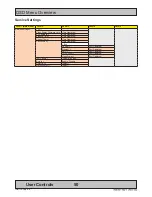52
User Controls
IND100064-55
OSD Menu Functions
|---2---
Input Source Settings
- DVI-I1 Mode
This OSD setting item is used to select the DVI-I1 port operating mode.
Settings as follows:
DVI Mode
= The port is locked to DVI-D mode, only accepting digital input.
"Analog RGB1" option in input source selection will be disabled.
VGA Mode
= The port is locked to VGA mode, only accepting analog input.
"Digital 1" option in input source selection will be disabled.
Auto Mode
= The port can work in both DVI-D and VGA mode.
Note: For graphic cards which comes with DVI-I output, it is suggest to lock the operating mode
to DVI mode or VGA mode.
● Note: By factory default, this setting is configured as "Auto Mode".
|---2---
Input Source Settings
- DVI-I2 Mode
This OSD setting item is used to select the DVI-I2 port operating mode.
Settings as follows:
DVI Mode
= The port is locked to DVI-D mode, only accepting digital input.
"Analog RGB 2" option in input source selection will be disabled.
VGA Mode
= The port is locked to VGA mode, only accepting analog input.
"Digital 2" option in input source selection will be disabled.
Auto Mode
= The port can work in both DVI-D and VGA mode.
Note: For graphic cards which comes with DVI-I output, it is suggest to lock the operating mode
to DVI mode or VGA mode.
● Note: By factory default, this setting is configured as "Auto Mode".
|---2---
Input Source Settings
- Auto Source Select
Set to either ‘Enable’ or ‘Disable’. Signal is automatically searched for and selected. If the Main
Source signal is disconnected physically, the video controller will automatically search and select
from the next item available in the list, such as; "Digital 1" (DVI), "Digital 2" (DVI),
"Analog VGA1" (RGB/VGA), "Analog VGA2" (RGB/VGA), "Composite 1", "Composite 2",
"Composite 3" (Composite Video) and "DisplayPort 1" (DP).
● Note: If all signals was physically disconnected from the unit, the Auto Source function will loop endlessly until it detects
a valid signal to display. By factory default, this setting is configured as "Enable".
Содержание HD 15T22 MMD-xxx-F series
Страница 10: ...10 This page left intentionally blank...
Страница 11: ...11 General...
Страница 20: ...20 This page left intentionally blank...
Страница 21: ...21 Installation...
Страница 40: ...40 This page left intentionally blank...
Страница 41: ...41 Operation...
Страница 75: ...75 Operation Advanced DDC CI...
Страница 78: ...78 This page left intentionally blank...
Страница 79: ...79 Specifications...
Страница 90: ...90 This page left intentionally blank...
Страница 91: ...91 Technical Drawings...
Страница 102: ...102 This page left intentionally blank...
Страница 103: ...103 Technical Drawings Accessories...
Страница 142: ...142 This page left intentionally blank...
Страница 143: ...143 Appendixes...
Страница 153: ...153 Appendix IND100077 24 User Notes...
Страница 155: ...155 Revision History Appendix IND100077 170...
Страница 156: ...www hatteland display com...