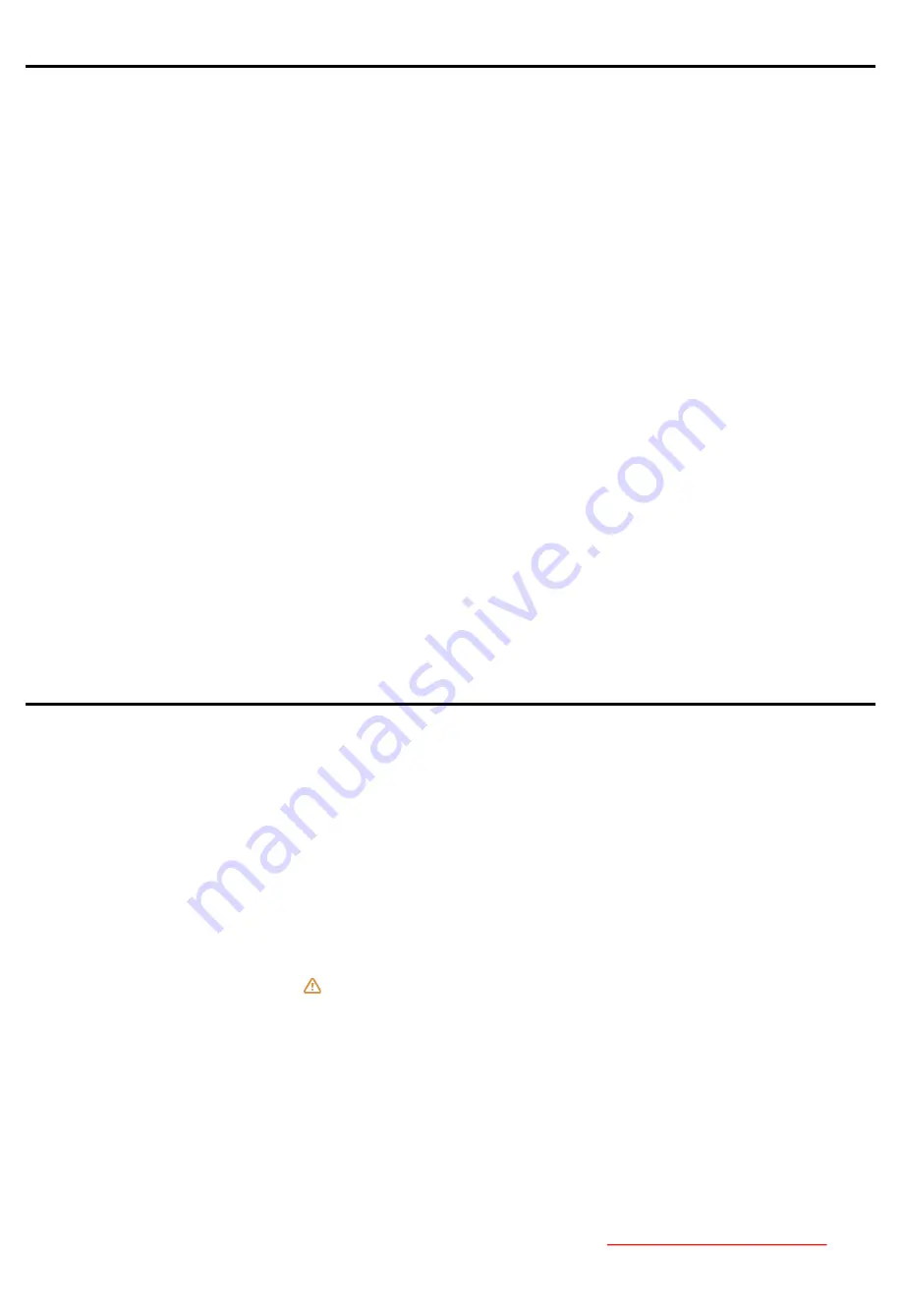
6
3. INITIAL SETUP INSTRUCTIONS
It is recommended that you follow these initial setup instructions before using your compressor
for filling. Failure to do so may result in poor performance or premature breakdown.
1.
Select a suitable space for your compressor to be unpacked.
2. Carefully remove your compressor and other contents from the box.
3. Visually inspect the compressor for any shipping damages before continuing onto the next
steps.
4. Locate the brass vent screw and install it into the threaded opening on the front of the
compressor.
5.
Attach the fill whip to the compressor’s quick disconnect outlet on the front side of the
compressor, above the vent screw and burst disk.
6. To power the compressor, first decide whether you will be using a 115VAC/230VAC or
12VDC power source. The AC power wire is black and will be plugged into the black terminal
on the back of the compressor. The 12VDC power cables are red & black, and will be
plugged into the yellow terminal on the back of the compressor. Plug the selected cable into
the compressor.
7. If using AC power, first verify that the AC voltage selector switch is set to match your wall
outlet voltage. Plug the other end of the power cable into a wall outlet that can support the
rated amperage listed on the previous page.
8. If using 12VDC, attach the BLACK cable clamp to the NEGATIVE battery terminal and the
RED
cable clamp to the
POSITIVE
battery terminal.
9. The Digital display will illuminate and show system voltage. Operating voltage is 12-14V.
4. FIRST RUN & LEAK TEST
Follow the steps below prior to using the compressor to fill any reservoir, before use after
storage, or any time you suspect there may be a pressure leak.
1. Connect the corresponding power cable to your compressor, then the power source, being
careful to connect the terminals to their corresponding polarity (if using 12VDC). If using AC
power, the internal power supply’s cooling fan will immediately turn on.
2.
The compressor’s default shut
-off pressure is 250 BAR. This is a suitable test pressure. Install
the test plug into the end of the fill whip, and verify that the collar has locked to secure it in
place.
3. Push the red ON/OFF button on the control panel to begin filling. The high speed fan will
immediately begin running. WARNING: DISCONTINUE USE IF THE FAN DOES NOT TURN ON!
4. The compressor will stop running once it has reached the set pressure and display a message
confirming that it has finished filling.
5. Without venting the system, listen for a hissing or whistling sound along the fill whip and
around the vent area, which will indicate a leak. Mark or record the location of any leak
discovered. You may disconnect power to shut off the internal fans so that leaks can be heard
more easily.
6. Loosen the vent screw on the front of the compressor in order to depressurize the system.
7. If a leak is found, tighten any loose fittings and/or replace any damaged fittings, seals, or
hoses. If a leak is determined to be inside the compressor, contact HatsanUSA for service.
- Contact HatsanUSA for service and/or replacement parts at
.
Содержание TactAir Volt
Страница 1: ...Hatsan TactAir Volt Dual Power Portable Compressor Operation Manual REV1 3 2020...
Страница 2: ...2...
Страница 11: ...11...












