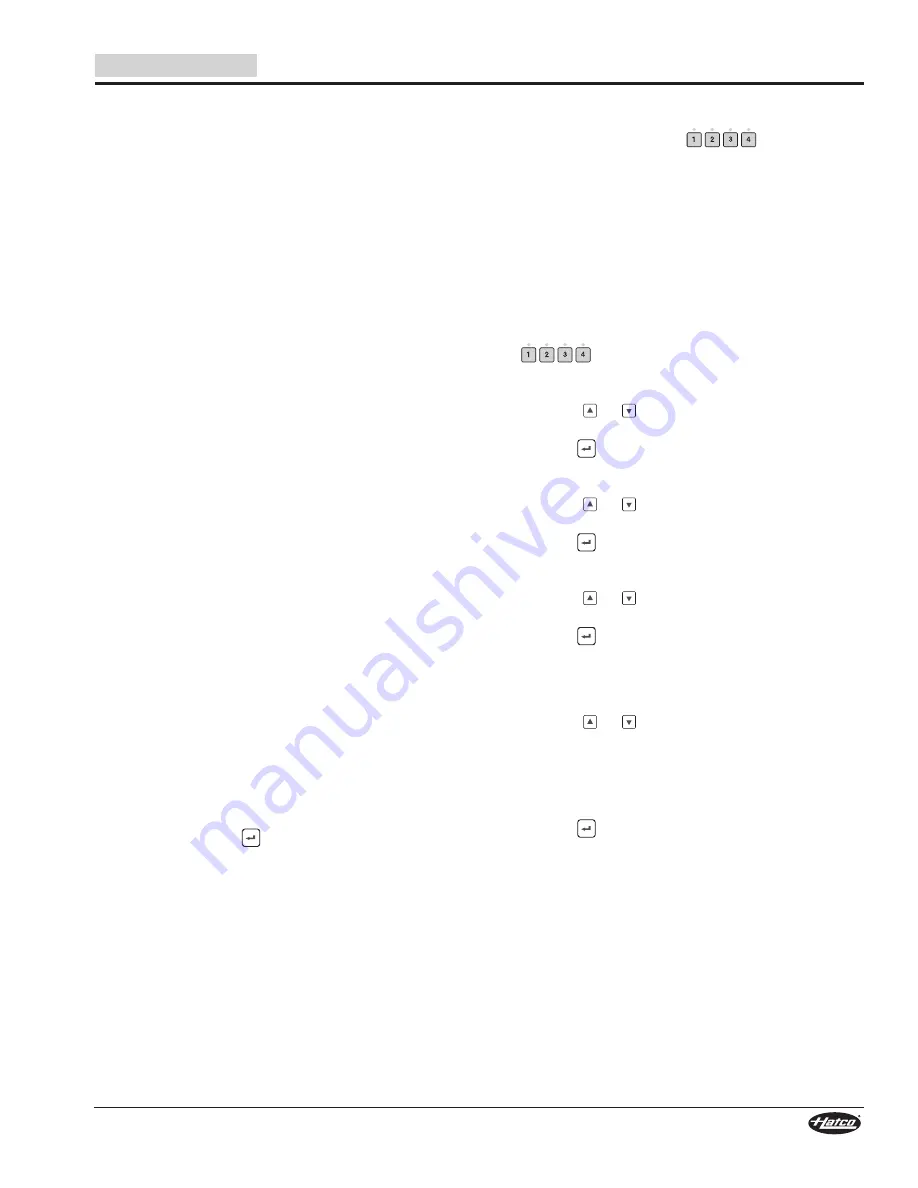
Form No. SNACKM-0519
9
English
OPERATION
Cooking Tips
Use the following tips for optimal performance of the Snack
System.
• Always allow temperature adjustment time when changing
between setpoint temperatures.
• Some experimentation with time and temperature settings
will be required for a specific batter or dough.
• Because the food is in direct contact with the cooking
plate surfaces for most of the cook time, slightly lower
temperatures than regular oven cooking temperatures are
recommended. A good place to start is 340°F (170°C).
• Make sure to season the non-Teflon cooking plates properly
before use (refer to the “Startup” procedure in this section).
• Always clean the cooking plates thoroughly with mild soap
and water after each use.
• The Snack System is capable of cooking most batters and
doughs that normally would be cooked in a regular oven—
this includes: bread and pizza doughs; laminated doughs
(croissant); many pastry doughs (excluding Filo dough);
and various cake batters.
• Avoid additions to wet batter such as chocolate chips.
Contact with the cooking plates when they sink through
the batter will lead to burning. These types of ingredients
can be used as a dough filling when the dough completely
encases the filling.
• Cooking breadsticks with bread/pizza dough on the Chelky
cooking plates can take up to eight minutes.
• Croissant dough and puff pastry generally take four to six
minutes. High fat doughs (like croissant dough) may benefit
from by using a lower cooking temperature (320°F [160°C]).
• Allow all products to cool for a few minutes before serving.
The contents may be extremely hot and under pressure
from steam generated inside during the cooking cycle.
• During programming of the Preset buttons, top cooking
plate power adjustment is allowed to reduce the power
percentage of the top cooking plate. This is designed for
food product where more browning is desirable on the
bottom side.
Changing Between Fahrenheit and Celsius
1. Make sure the unit is in standby mode. Refer to the
“Standby Shutdown” procedure in this section.
2. Press and hold the
button for three seconds.
• A beep will sound, and the LED display will show either
“F” or “C” to indicate the active unit of measure.
Programming the Snack System
The Snack System is capable of storing 4 different cooking
cycles using the Preset buttons (
). A cooking cycle
consists of three different settings: temperature, time, and top
cooking plate power. Use the following procedure to program a
Preset button.
NOTE: During programming, the LED display toggles through
all three settings. If each setting does not require
adjustment, toggle through the correct setting(s) without
changing the value.
NOTE: After eight seconds of inactivity during programming, the
unit will save all changes made and revert to showing
the current timer setting.
1. With the unit in operating mode, press and hold the desired
button for three seconds.
• The LED display will flash the current setpoint
temperature.
2. Press the
or
button to increase or decrease the
setting to the desired setpoint temperature.
3. Press the
button.
• The two characters that represent “minutes” will flash on
the LED display.
4. Press the
or
button to increase or decrease the
setting to the desired number of minutes.
5. Press the
button.
• The two characters that represent “seconds” will flash on
the LED display.
6. Press the
or
button to increase or decrease the
setting to the desired number of seconds.
7. Press the
button.
• The top element power percentage will flash on the LED
display (example = “P :10”). The last two digits indicate
the percentage as 1–10, which corresponds to 10%–
100%.
8. Press the
or
button to increase or decrease the
setting to the desired power percentage.
NOTE: The adjustable top cooking plate power percentage
allows the versatility to cook specific types of food
product. Experimentation with this setting for different
types of batter/dough will be required.
9. Press the
button.
• Programming is saved and complete.
• If the setpoint temperature was not changed, the LED
display will show the current timer setting.
• If the setpoint temperature was changed, the LED
display will show the current timer setting, and the unit
will begin adjusting to the new setpoint temperature.
NOTE: The unit will operate normally during the temperature
adjustment period after a setpoint temperature change.
Содержание SNACK Series
Страница 27: ...Formulaire n SNACKM 0519 27 Français NOTAS ...
























