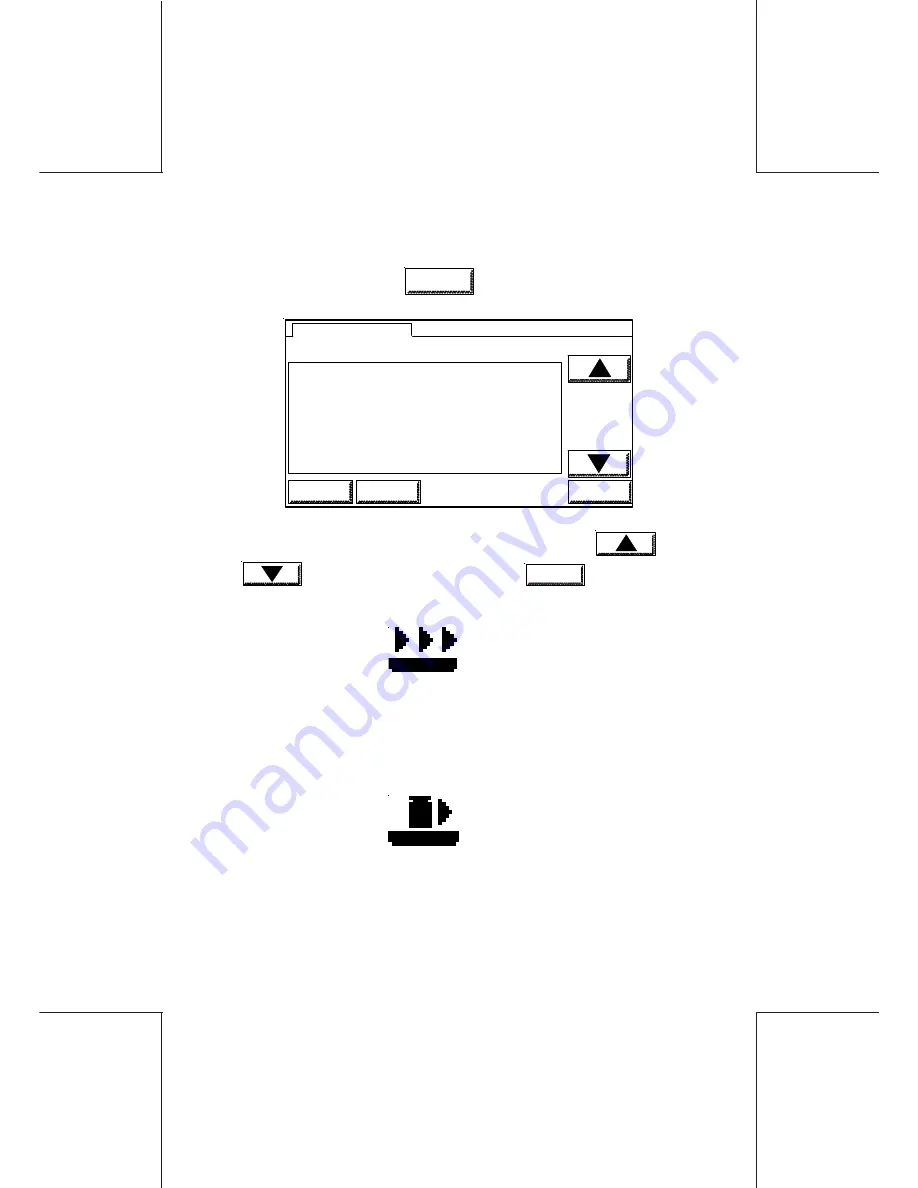
Using a scale
53
ORIG0140-53
4127718F/B
02/26/2007
3.1
Using dynamic scale
In the main screen, touch
SCALE
; the screen below is displayed:
1
DYNAMIC SCALE OFF
2
DYNAMIC SCALE ON
3
DYNAMIC SCALE BATCH
4
WP STANDARD
5
WP DIFFERENTIAL WEIGHTING
6
WP PIECE COUNTING
8
MANUAL WEIGHT ENTRY
WEIGHTING MODE
HOME
LOGIN
OK
- Select one of the 3 dynamic scale menus using
and
keys and validate by touching
OK
.
3.1.1 Dynamic scale OFF mode
The displayed icon is
In this mode, the envelopes are only transported by the dynamic
scale; they are not weighed.
3.1.2 Dynamic scale ON mode
The displayed icon is
In this mode, each envelope is weighed on the dynamic scale (it
Содержание WJ185
Страница 34: ...Overallpresentation 34 ORIG0140 34 4127718F B 02 26 2007 Washington ...
Страница 88: ...88 ORIG0140 88 4127718F B 02 26 2007 ...
Страница 138: ...138 ORIG0140 138 4127718F B 02 26 2007 ...
Страница 158: ...158 ORIG0140 158 4127718F B 02 26 2007 ...
Страница 160: ...160 ORIG0140 160 4127718F B 02 26 2007 ...
Страница 177: ...4127718F B 02 26 2007 ORIG0139 01 WJ185 220 250 MAILING MACHINE USER S GUIDE ...
Страница 178: ...4127718F B 02 26 2007 ORIG0139 04 Edition 02 26 2007 4127718F B ...
















































