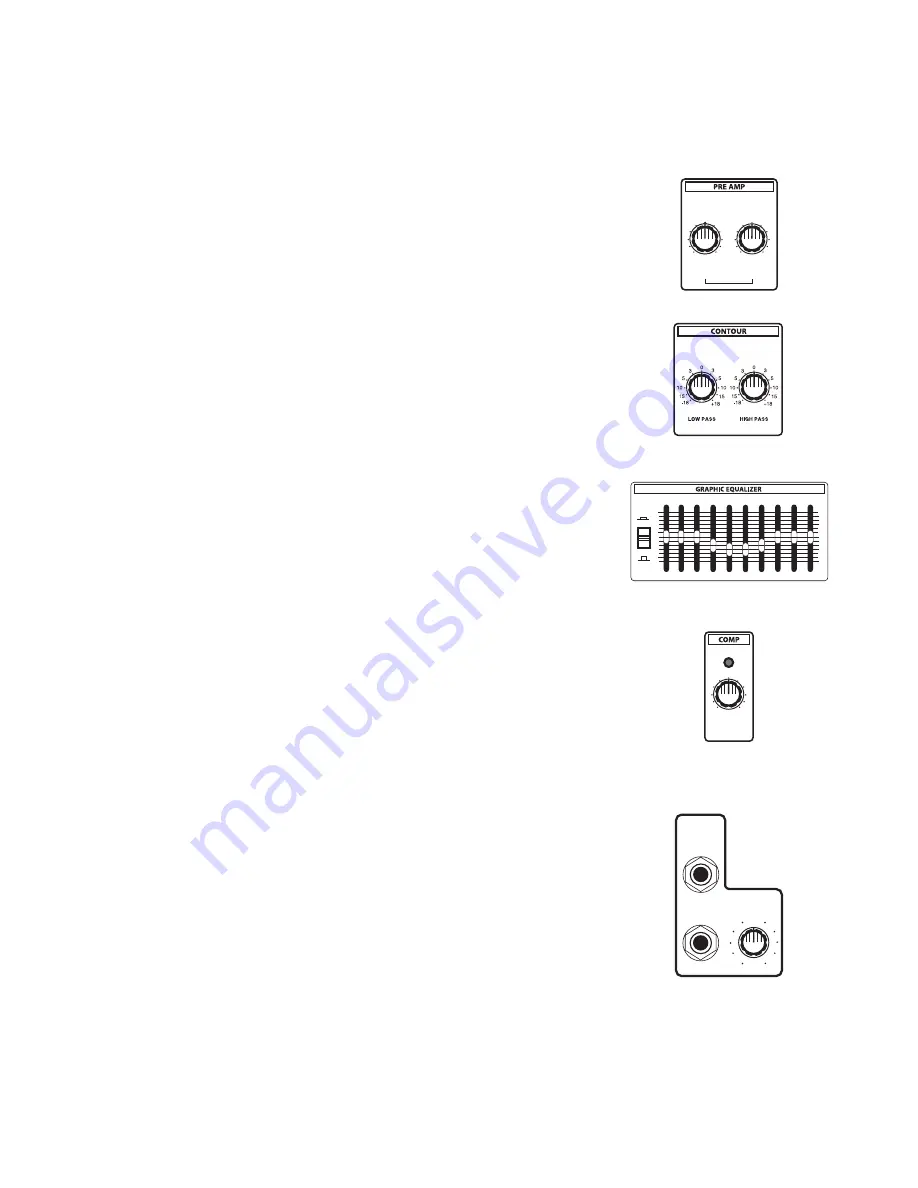
9
Setting Up and Using The HA5500
5
4
3
2
1
0
6
7
8
9
10
5
4
3
2
1
0
6
7
8
9
10
A
B
TUBE
SOLID STATE
5
4
3
2
1
0
6
7
8
9
∞
EFFECT
SEND
RETURN
BALANCE
0
SEND
RETURN
Model 5500 Effect
Send/Return jacks and
Balance control
IN
OUT
+15
+12
+9
+6
+3
+2
-2
-3
-6
-9
-12
-15
+15
0
-15
8KHz
5KHz
3KHz
2KHz
1KHz
500Hz
250Hz
125Hz
64Hz
30Hz
8KHz
5KHz
3KHz
2KHz
1KHz
500Hz
250Hz
125Hz
64Hz
30Hz
7. Experiment with altering the balance of the two Pre-Amp knobs, listening to
the effect each has on the overall sound. Depending upon the specific instru-
ment you are using and your personal taste, you may prefer the sound of one
over the other, or you may prefer a particular blend of the two. Note that, when
both are used at equal settings, the amplifier will be twice as loud as when only
one is used. In step #4 on the previous page, we recommended that you begin
with both knobs at their midway “5” setting, but the two Pre-Amp knobs can in
fact be set to any blend you like. However, you will usually want to avoid setting
both to their maximum “10” position since this setting will almost always result in
undesirable distortion.
8. When you have settled on a Pre-Amp balance, the next step is to adjust the
two Contour (bass and treble equalizer) controls to taste. For more information,
see the “About Equalization” section on page 13 of this manual. When you get
a great setting that complements your instrument and playing style, it’s a good
idea to write it down for future use.
9. Next, experiment with the Model 5500 graphic equalizer. Begin by setting
each of the ten sliders to their flat “0” center detented position. Then press in
the In/Out switch (to its “In” position) so that the graphic equalizer is activated.
Finally, move each slider in turn as you play your bass. For more information,
see the “About Equalization” section on page 13 of this manual. Again, when
you get a graphic equalization setting that complements your instrument and
playing style, it’s a good idea to write it down for future use.
10. Now try out the Model 5500 compression circuitry. Activate it by turning
the Compression knob clockwise from its “Off” position (you’ll hear a click when
it is activated). As you turn the knob clockwise, the input signal from your bass
becomes more and more severely compressed—you’ll hear peak signals (such
as string slaps and pulls) begin to sound increasingly “squashed,” relative to the
lower-level signals produced by standard playing. The result will be a
decreased dynamic range but an overall leveling of signal throughout the full
pitch range of your instrument. For more information, see the “About
Compression” section on page 15. In the Model 5500, the Compression LED
will light steadily green when no compression is being applied, will go out when-
ever small amounts of compression are being applied and will flash or light
steadily red when limiting (severe compression) is being applied.
11. If you’re using an external signal processor, turn your Hartke amplifier off
momentarily and then connect a standard audio cable between the Effect Send
jack and your effects processor input and another standard audio cable between
the Effect Return jack and your effects processor output (if required, multiple
effects processors can be daisy-chained together, output to input). When you
are using a Hartke 5500, start with the effect Balance knob at its center detent-
ed “0” position, so that you hear equal amounts of both the send and return sig-
nal.* Then turn the amp back on and play your bass while adjusting the con-
trols of your outboard effects processor(s). For best results, set both the input
and output gain of all connected effects processor(s) to 0 dB (unity gain), so
that there is no increase or decrease in level whether the effects are switched in
or out.
If you have followed all the steps above and are still experiencing difficulties,
call Samson Technical Support (516-932-1062) between 9 AM and 5 PM EST.
* For more information on the use of the Hartke 5500 effect Balance control,
see page 7 in this manual.
Содержание HA5500
Страница 1: ...500 WATT BASS AMPLIFIER HA5500 Hartke Hartke Hartke ...
Страница 2: ......
Страница 18: ...16 ...
Страница 19: ...17 ...





































