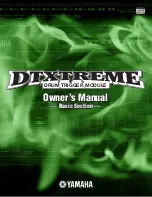IMPORTANT!
It is VERY IMPORTANT that enough slack is provided for crash and splash cymbals which move up
and down and that cable is not just hanging from the cymbal. This may cause jack failure, bend trig-
ger housing, and cause intermittent triggering. When installing cable, bend cymbal to full extension
and attach cable to stand. (Fig. 2a,2b,2c)
Crash/Splash/China Cables
NOTE:
“Cutaway” ECYMBAL view is shown. Use the same guidelines for ALL HART ECYMBALS. All cables
feature one “straight” (-) jack and one “right angle jack” (L). Right angle connectors (NOT SHOWN)
are recommended for all trigger devices. Use the straight end for plugging into drum module.
Module Mounts
Attach all Yamaha and Roland modules using HW-URCL clamp and P-MT-TD10 mounting plate
(included).
HW-URCL
P-MT-TD10
NOTE:
5pc. sets come with separate module mount tube and clamp. 6pc. sets use rack extension side tube
for module mount.
Ready To Play
You are now ready to “Power Up” your drum set. Locate the power supply (or power cord) and plug
connector into module back panel (where applicable). Plug other end into AC outlet. Press Power
button on front panel. Please refer to the appropriate
Hart Recommended Module Settings
located
in this package and your Drum Module Owners Manual for information regarding trigger settings and
advanced trigger and programming features.
THE FOLLOWING PAGES IN THIS MANUAL INCLUDE:
Cable Diagrams
Module Settings
Lifetime Guarantee
Fig. 2a
CORRECT MOUNTING
NOTE CABLE RELIEF
Fig 2b
CYMBAL FLEXES
WITH NO CABLE STRAIN
Fig 2c
INCORRECT:
INCONSISTENT TRIGGERING.
DAMAGED CYMBAL/CABLE
x