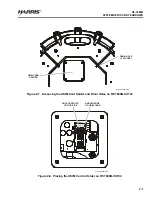3-8
RF-7800B
OPERATION
R
3.4
USING RF-7800B-DU024 TERMINAL STAND
The Land Portable BGAN terminal stand is used to position the terminal in the correct direction.
a.
Place the Satellite terminal face down on a flat surface to open up the stand. See
b.
Open the stand by placing your index finger in the upper right (or upper left) hand corner of the unit and
placing your other hand on the side of the unit and pulling upwards.
c.
Slide out the front stabilizer. See
d.
Set the Terminal back on a flat surface for pointing.
e.
Make adjustments as necessary. Normally there is no need to tighten the stand using the two screws
located underneath the stand. If the stand no longer can stand at the angle required for best pointing
elevation, tighten the stand using the two screws located underneath the stand. See
.
Figure 3-17. Open RF-7800B-DU024 Terminal Stand
LIFT HERE
LIFT HERE
CL-0365-4200-0033
Содержание RF-7800B-DUO24
Страница 3: ......
Страница 5: ......
Страница 11: ...vi RF 7800B TABLE OF CONTENTS R This page intentionally left blank...
Страница 17: ...RF 7800B R This page intentionally left blank...
Страница 27: ...1 10 RF 7800B GENERAL INFORMATION R This page intentionally left blank...
Страница 53: ...3 14 RF 7800B OPERATION R This page intentionally left blank...
Страница 61: ...4 8 RF 7800B CONFIGURATION R Figure 4 4 BGAN Terminal Configuration...
Страница 67: ...4 14 RF 7800B CONFIGURATION R Figure 4 8 BGAN Terminal IP Automatic Network Connections...
Страница 77: ...4 24 RF 7800B CONFIGURATION R This page intentionally left blank...