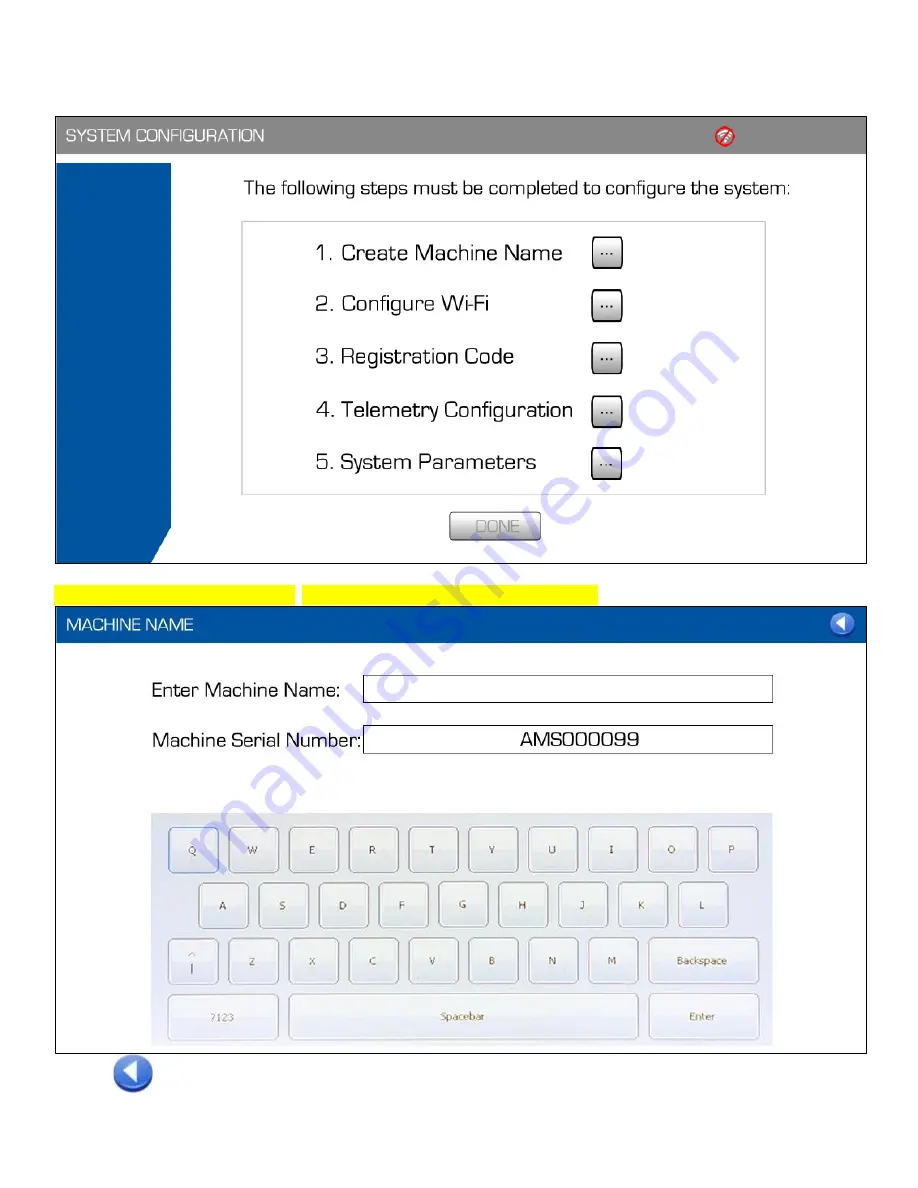
24
Machine Initialization
As the user completes each step, the system will change the ellipsis button to a static indicator (green check mark).
Step 1
QA Mode Password: AMS$QT#2019, Erase Code/Password(HPG$ERASE#NFLASH)
Pressing
returns the user to the previous screen without saving changes. Pressing Enter saves the configuration. A
confirmation message shall be presented to the user.
Содержание DataSmart 763
Страница 1: ...Model 763 DataSmart Programmable Fully Automatic Manifold w Telemetry Installation Operation manual...
Страница 19: ...pg 19 APPENDIX B Wiring Diagram...
Страница 21: ...21 Appendix D Piping and Instrumentation P ID Diagram...
Страница 25: ...25 Step 2...
Страница 31: ...31...
Страница 33: ...33 Available UoM in Imperial For Pressure PSIG only For Flow SCFH SCFM...
Страница 46: ...46 Cylinder Bank graphics Liquid Dewar graphics Bulk System graphics Machine Name Machine Name...
Страница 50: ...50...
Страница 53: ...53...
Страница 54: ...54 Edit Username Password Edit Frame Generation Frequency Edit Telemetry Type...
Страница 55: ...55 Pressing returns the user to the previous screen...
















































