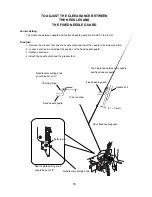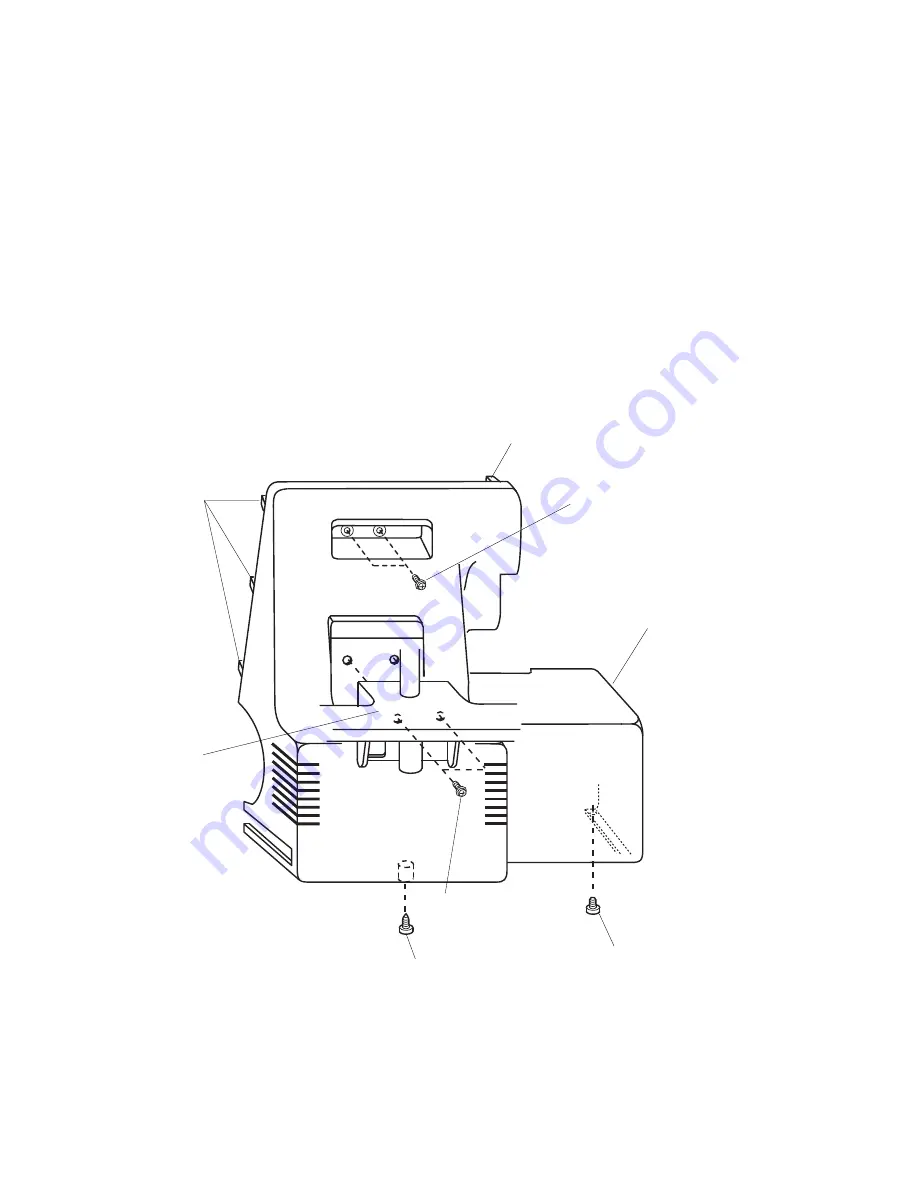
TO CHANGE THE BACK COVER UNIT
To remove:
1. Remove setscrews A and the spool stand.
2. Remove setscrews B,C and D.
3. Remove the back cover unit.
To attach:
4. Put the ribs of back cover into the front cover unit and tighten setscrews B, C and D.
5. Attach the spool stand with setscrew A.
Back cover unit
Setscrew B
Setscrew C
Set screw A
Setscrew D
Rib
Rib
Spool stand
2
Содержание 9002D
Страница 1: ...SERVICING MANUAL 9002D ...