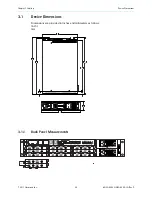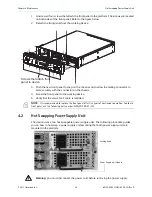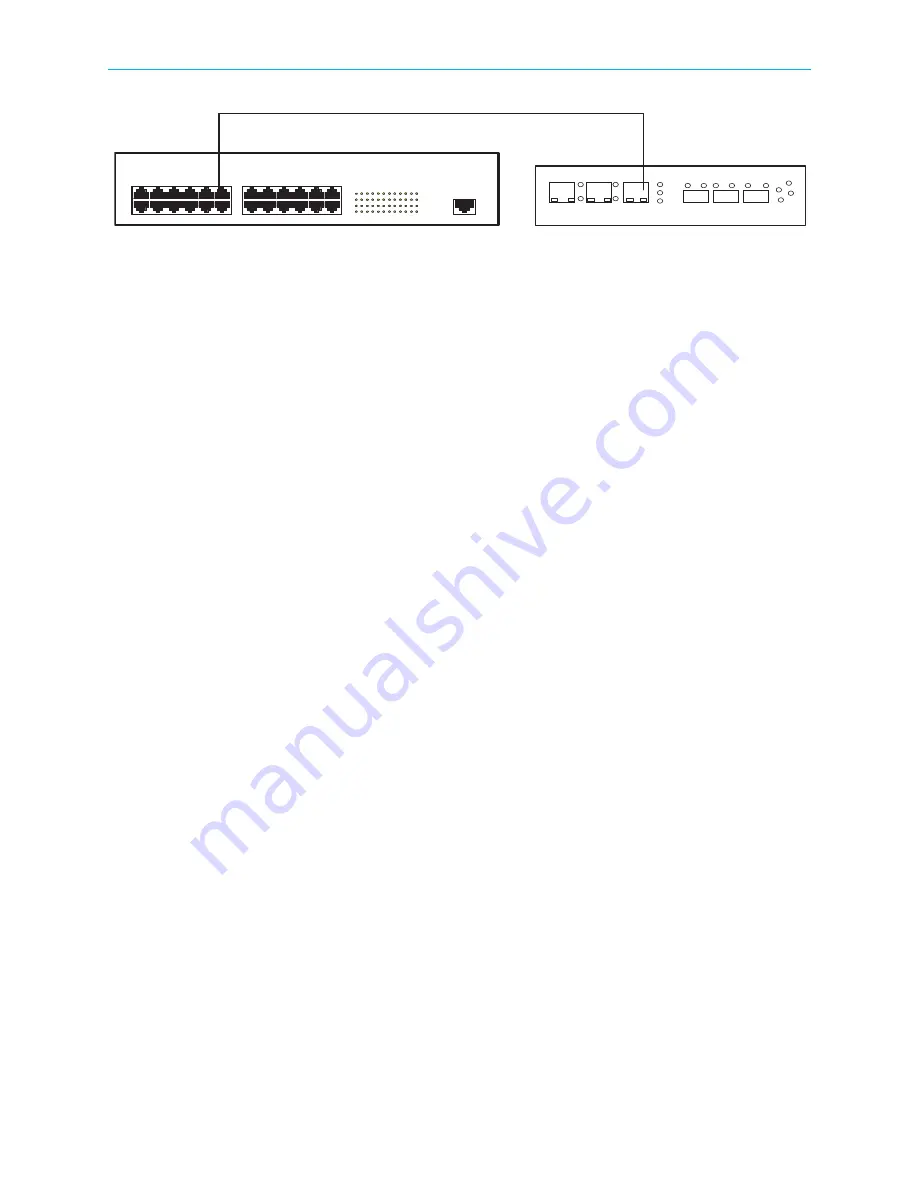
Chapter 3 Cabling
Connecting the QAM-RF Output Cables
© 2011 Harmonic Inc.
30
bNSG 9000 & NSG 9000-3G, Rev D
3.2.1
Mirroring a GbE Input Port
The NSG 9000 unit may duplicate the incoming content of any GbE input port to any GbE
port that is defined as a mirroring port. See, NSG 9000 Software User’s Guide.
Once a port is defined as a mirroring port, connect it to devices that accept GbE input.
To connect a mirroring port
1.
Insert the SFP modules into the required receptacles at the back of the NSG 9000.
2.
Insert the LC/RJ-45 plugs into the SFP module or RJ-45 cage.
3.
Connect the NSG 9000 to any device with GbE interface with an RJ-5 connector such as
an IP analyzer.
3.3
Connecting the QAM-RF Output Cables
The NSG 9000 device accommodates up to nine modules with two QAM-RF ports for each
module. The ports are labeled RF 1and 2 and implement the dual upconverter technology.
Each port delivers up to four RF channels.
When cabling the QAM-RF ports, use RG-6 coaxial cables equipped with
F-type connectors only. Using cables other than RG-6 coaxial cables, may adversely affect the
QAM-RF performance.
To connect the RF Cables:
Use RG-6 coaxial cables equipped with F-type connectors to connect the outgoing ports
to your output equipment according to your network schema.
3.4
Connecting the ASI Monitoring Port Cables
The ASI output port for the NSG 9000 provides a method to monitor the device’s output
data.
To connect the ASI output cable:
Connect the ASI cable with a BNC connector from the ASI output port on the NSG 9000
back panel to a device such as an MPEG analyzer.
3.5
Connecting the Ethernet Cables
The Ethernet ports, labeled ETH1 and ETH2, provide access to two independent networks.
The required cables are shielded and grounded CAT-5E cables with RJ-45 connectors.
To connect the Ethernet cables:
Connect an Ethernet cable with RJ-45 connectors from the ETH1 port on the NSG 9000
to your management network hub or switch.
Gb1
Gb2
Gb3
Gb1 Gb2 Gb3
Alm Act Alm Act Alm Act
RJ45
RJ45
NSG 9000 Back panel
Switch