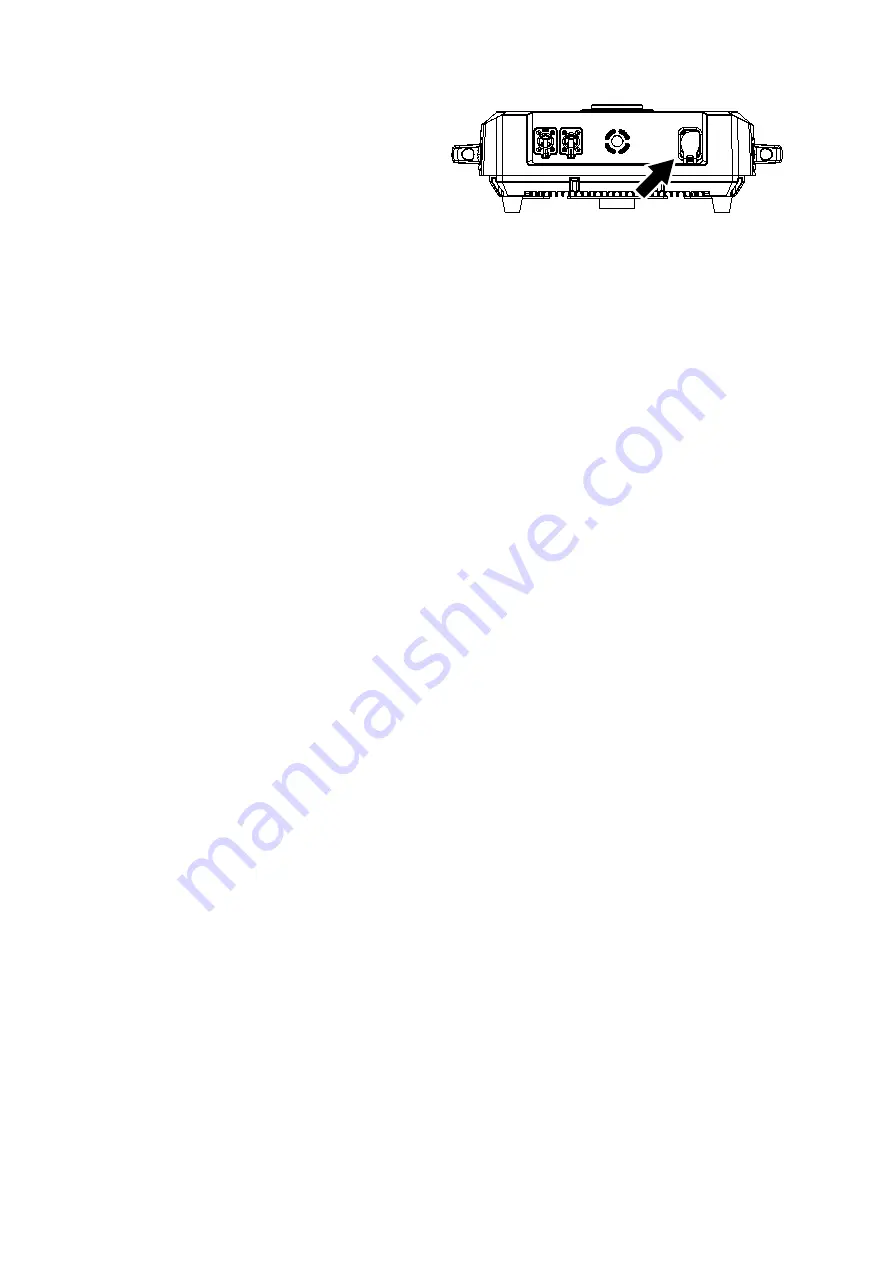
12
ERA 500 Hybrid IP Safety and Installation Manual
2. See Figure 6. Remove the rubber
sealing cap from the MAINS IN socket
(arrowed). Line up the keys in the
power input cable’s TRUE1 connector
with the keyways in the MAINS IN
socket (arrowed). Insert the connector
into the socket and twist clockwise to
engage. If the connector seems difficult
to twist, remove it from the socket,
check that you have lined up the
keyways correctly and try again – do
not use excessive force. Make sure that
the connector latch clicks and that the connector is locked into the socket.
3. If operating outdoors, in wet conditions or in conditions where condensation may appear, ensure that all
cables arrive from below connectors. Create a ‘drip loop’ in cables at connectors if necessary. Do not
allow the weight of cable runs or coils of cable to hang from connectors because this can affect the IP
rating of the connectors.
4. Apply AC mains power to the power input cable to power the fixture on.
To disconnect the ERA 500 Hybrid IP from power, pull the release latch on the connector towards you to
unlock the connector, then twist the connector counter-clockwise and withdraw it from the MAINS IN socket.
Figure 6: Mains input socket
Содержание Martin ERA 500 Hybrid IP
Страница 1: ...ERA 500 Hybrid IP Safety and Installation Manual...
Страница 28: ...www martin com...



























