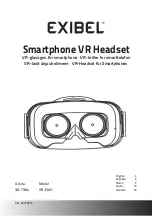Software requirements
PLATFORM: Windows 7 / Windows 10 (64 bit) only
500MB of free hard drive space for installation
*Always use the latest version of Windows 10 for the most optimal experience on JBL QuantumENGINE
*JBL QuantumSURROUND and DTS Headphone:X V2.0
available on Windows only. Software installation required.
Download JBL QuantumENGINE to gain full access to features on your JBL Quantum headsets - from
headset calibration to adjusting 3D audio to suit your hearing, from creating customized RGB lighting
effects to determining how the boom microphone side-tone works. JBLquantum.com/engine
JBL
Q
uantumENGINE
Содержание JBL Quantum 800
Страница 1: ...Q U I C K S T A R T G U I D E 800...
Страница 6: ...004 POWER ON CONNECT power on 01 MANUAL CONTROLS 5S 5S 01 02 2 4G Wireless 02 PC mac PLAYSTATIONTM...
Страница 8: ...006 SETUP Xbox PlayStation Nintendo Switch Mobile MAC VR...
Страница 11: ...009 MICROPHONE Notification LED for mic mute unmute mute unmute...
Страница 12: ...010 CHARGING 2HR...