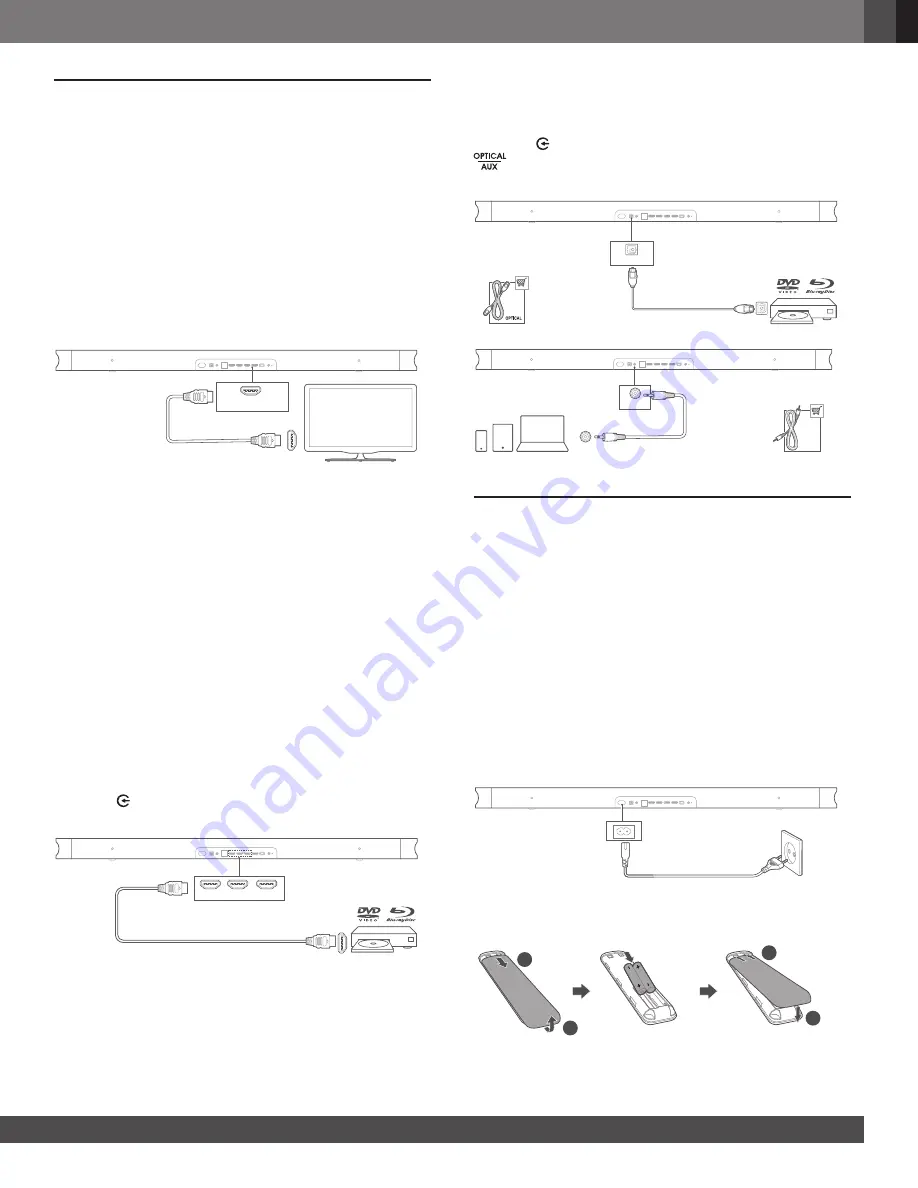
www.jbl.com
E
ngli
sh
7
5 CONNECTING YOUR LINK BAR
NOTES:
−
If you want to enjoy sound only from the LINK BAR, make sure to set
your TV audio settings to support the external speaker and disable the
built-in TV speakers.
−
Before you make or change any connections, make sure that all
devices are disconnected from the power outlet.
5.1 Connect to your TV with an HDMI cable
(Preferred connection)
Connect the supplied HDMI cable from the
HDMI OUT (TV ARC)
connector on the back of the LINK BAR to the HDMI IN (ARC)
connector on your TV.
TV
HDMI (ARC)
HDMI OUT (TV ARC)
NOTES:
−
An HDMI connection supports digital audio and video with a single
connector. It is the best option to connect to your LINK BAR.
−
If your TV features an
HDMI ARC
connector, you can hear the TV
audio through your LINK BAR by using a single HDMI cable.
−
This HDMI connection is required if you intend to connect other video
devices to the LINK BAR inputs to display on your TV.
−
On your TV, turn on the HDMI-CEC function, HDMI-CEC is a feature that
enables CEC compliant devices that are connected through HDMI to be
controlled by a single remote control.
5.2 Connect to other devices
HDMI cables (Preferred connection)
Connect a digital device such as a set-top box, DVD/Blu-ray
player, or games console to your LINK BAR through a single
HDMI connection.
Connect the HDMI cable from the
HDMI IN
jack on the back of
the LINK BAR to the
HDMI OUT
jack on your digital device.
Press the
button on the top panel of the LINK BAR or the
button on the remote control to select the
HDMI
mode.
HDMI OUT
HDMI 1 HDMI 2 HDMI 3
NOTE:
−
For the best use, always choose a High-Speed (type 2) HDMI cable,
see your HDMI cable specifications for more details.
Optical or Analog audio cables (sold separately)
Connect the
OPTICAL
or
AUX
connector on the LINK BAR to
the
OPTICAL OUT
or
AUDIO
OUT
jack of the source device.
Press the
button on the top panel of the LINK BAR or the
button on the remote control to select the
OPTICAL
or
AUX
mode.
OPTICAL OUT
OPTICAL IN
AUX-IN
AUX-OUT
AUX cable
6 SETUP
6.1 Setup the LINK BAR
1. Make sure the LINK BAR has already been connected to the
HDMI IN (ARC)
on your TV by using an HDMI cable and turn
on your TV.
2. Connect the Ethernet cable (Preferred connection).
Connect the LINK BAR to Internet router with Ethernet cable
(not included). If you do not use an Ethernet connection,
you will have an option during setup to connect to a Wi-Fi
network.
3. Plug one end of the power cord into the
POWER
connector
on the back of the LINK BAR.
4.
Plug the other end of the power cord into AC (mains) outlet.
5.
Inserting batteries before using the remote control (AAA
batteries x 2).
1
2
1
2
Содержание JBL LINK BAR
Страница 1: ...LINK BAR OWNER S MANUAL ...













