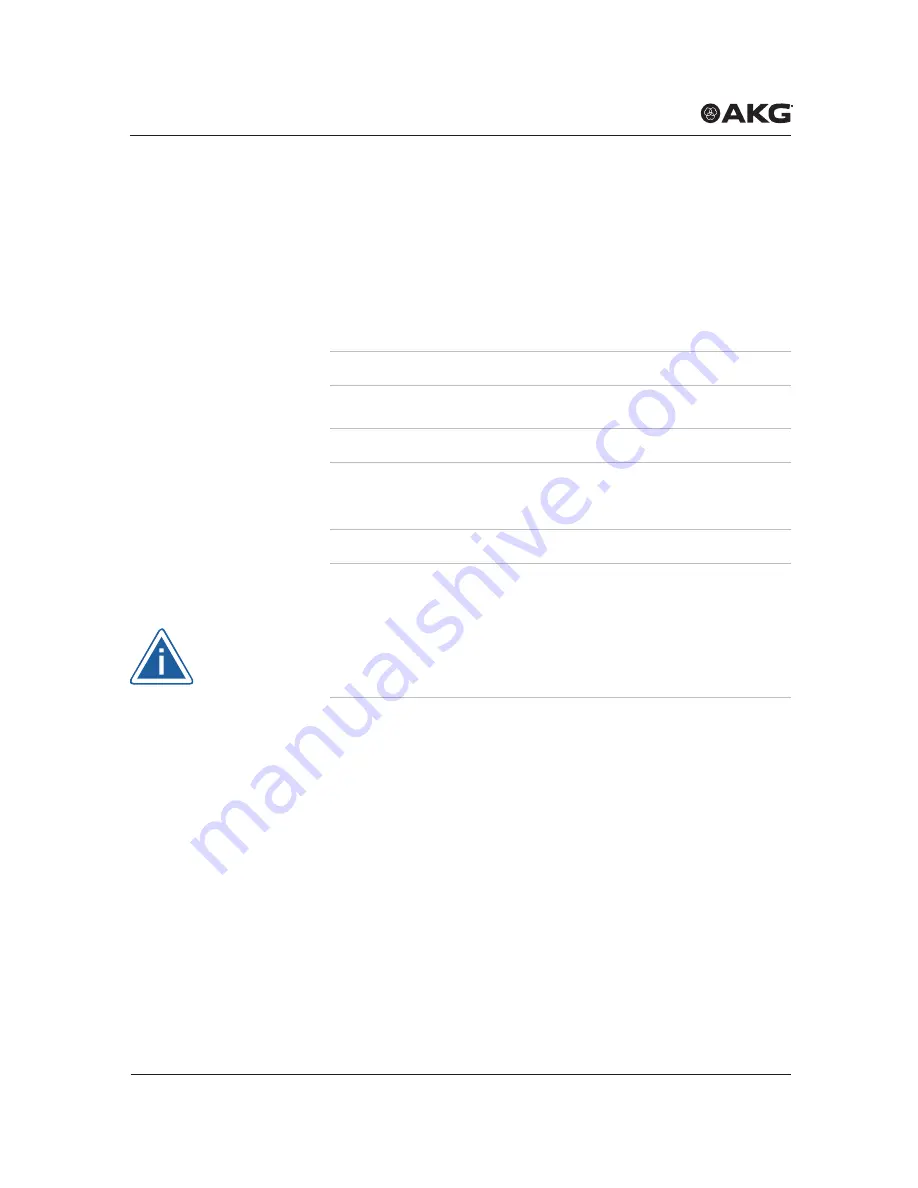
conseils de mAniPulAtion
DMS800 MANUAL
145
Programmation de l'émetteur sur les réglages du récepteur . exécutez le
QUICK SETUP jusqu'à l'étape 10.
8.4
Exécution d'un REHEARSAL
Exécution d'un REHEARSAL .
Étape Description
1
Allumez le récepteur.
2
Sélectionnez le menu REHEARSAL en tournant le bouton
rotatif SELECT vers la droite
3
Allumez l'émetteur synchronisé
4
Démarrez le REHEARSAL en appuyant 2 fois sur SELECT
L'afficheur indique l'évolution dans le tempos du niveau du
signal de réception.
5
Parcourez la scène avec l'émetteur ou le microphone
6
Marquez chaque position en appuyant sur la touche MUTE
Les repères apparaissent sur l'afficheur du récepteur.
Faites attention à ce que le niveau de réception ne passe
jamais sous ‑85 dBm.
Vous pouvez améliorer la réception en modifiant la position
des antennes de réception.
7
Délacez le graphique vers la droite ou vers la gauche en tour‑
nant le bouton rotatif SELECT
Agrandissez le graphique (zoom) en appuyant sur le bouton
rotatif SELECT
REHEARSAL






























