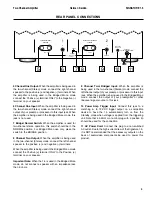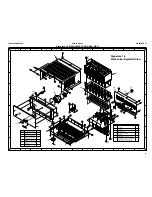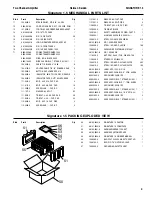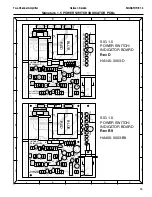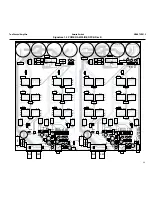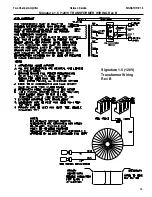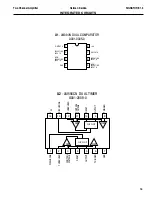4
Two Channel Amplifier
Harman Kardon
SIGNATURE 1.5
INSTALLATION
Note:
When making any connections between source
components, processors or preamplifiers and the 1.5, or
when making any connections to speakers, be certain that
both the input device and the 1.5 are turned off. To ensure
that there will be no unwanted signal transients that can
damage equipment or speakers, it is always best to unplug
all equipment from AC power outlets before making any
connections. Modern electronic products often have a
“standby” mode that may be activated even though the
product may appear to be turned off.
Power Control Connections
The Signature Series 1.5 amplifier features a built-in remote
turn-on system that will automatically turn on the amplifier
when another device in the system is switched on. To
activate this system, this amplifier must be used in
conjunction with compatible Signature Series or Harman
Kardon products or other approved devices.
Note:
Before making any connections to remote trigger
outlets, it is critical that both the 1.5 and the triggering
device be turned off. For additional safety, it is best that
these connections be made while both products are
unplugged from AC power sources.
Remote Turn-On with the Signature Series 2.0 and
Compatible Harman Kardon Products
Connect one end of the accessory cable supplied with the
2.0 to the
Power Amp Trigger
In jack
on the rear of the
1.5. Connect the other end to the TRIGGER OUTPUT jack
on the 2.0.
Remote Turn-On Using an External AC-to-DC Converter
If the 1.5 is not used with a compatible Harman Kardon
product, it is still possible to activate the unit for automatic
turn-on.
To control the amplifier in this manner you will need a small
UL/CSA-approved class-2 AC-to-DC power converter
capable of delivering a 6- to 12-volt DC signal. The DC
voltage should terminate in a standard 3.5 mm mono
miniplug, with the tip of the plug “positive” (
+
). This type of
converter may be obtained as a “Power Adapter” from many
electronics retailers. Consult your dealer for further
information.
Plug the AC adapter into a switched outlet that will be
activated when you wish to have the amplifier turn on. This
may be the switched outlet at the rear of an AV receiver or
other audio equipment, an AC outlet that is part of a current
sensing control unit activated by a pre-amp or surround
processor or a switched AC wall outlet.
Connect the 3.5 mm miniplug from the power converter to
the
Power Amp Trigger In
jack
on the rear of the 1.5.
Audio System Connections
As a general rule, avoid running any input signal or speaker
wire connections next to or parallel with AC power cords.
This may cause undesired hum or other interference that
will greatly degrade signal performance.
When making input connections with RCA-type plugs on
interconnect cables, make certain to gently but firmly insert
the plugs into the jacks on the rear of the 1.5. Loose
connections can cause intermittent sound and may damage
your speakers.
Input Connections
Stereo Mode:
For conventional two-channel stereo
operation, connect the right channel output of your pre-amp
or processor to the
Channel One Input
and the left
channel output to the
Channel Two Input
.
Make certain
that the
Bridge/ Normal Switch
is in the NORMAL
position.
Bridged Mono Mode:
To use the 1.5 as a single-channel,
mono amplifier, connect the line-level output of your
preamp, processor or other signal source to the
Channel
Two/ Bridged Input
connector
on the rear panel. No
connection is required to the Channel One connector in this
mode. Make certain that the
Bridge/ Normal Switch
is
in the BRIDGE position.
Output Connections
The final step of the installation process is to connect the
amplifier to your speakers using high-quality cable. A pair of
binding posts is provided for each channel output. These
posts will accept bare wire or banana-type plugs. To ensure
that the high-quality signals produced by the 1.5 are carried
to your speakers without loss of clarity or resolution, we
recommend that you use high-quality speaker cable. Many
brands of cable are available, and the choice of cable may
be influenced by the distance between your speakers and
the amplifier, the type of speakers you use, personal
preferences and other factors. Your dealer or installer is a
valuable resource to consult in selecting a proper cable for
connections between your amplifier and speakers.
Regardless of the brand or type of cable selected, we
recommend that you use a cable constructed of
high-strand-count copper with a gauge of 14 or smaller.
When specifying cable, remember that the smaller the
number, the thicker the cable.
10
10
6
9
7
9
7