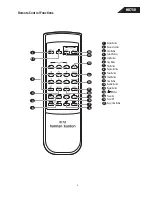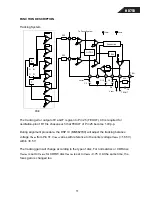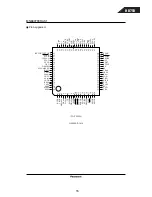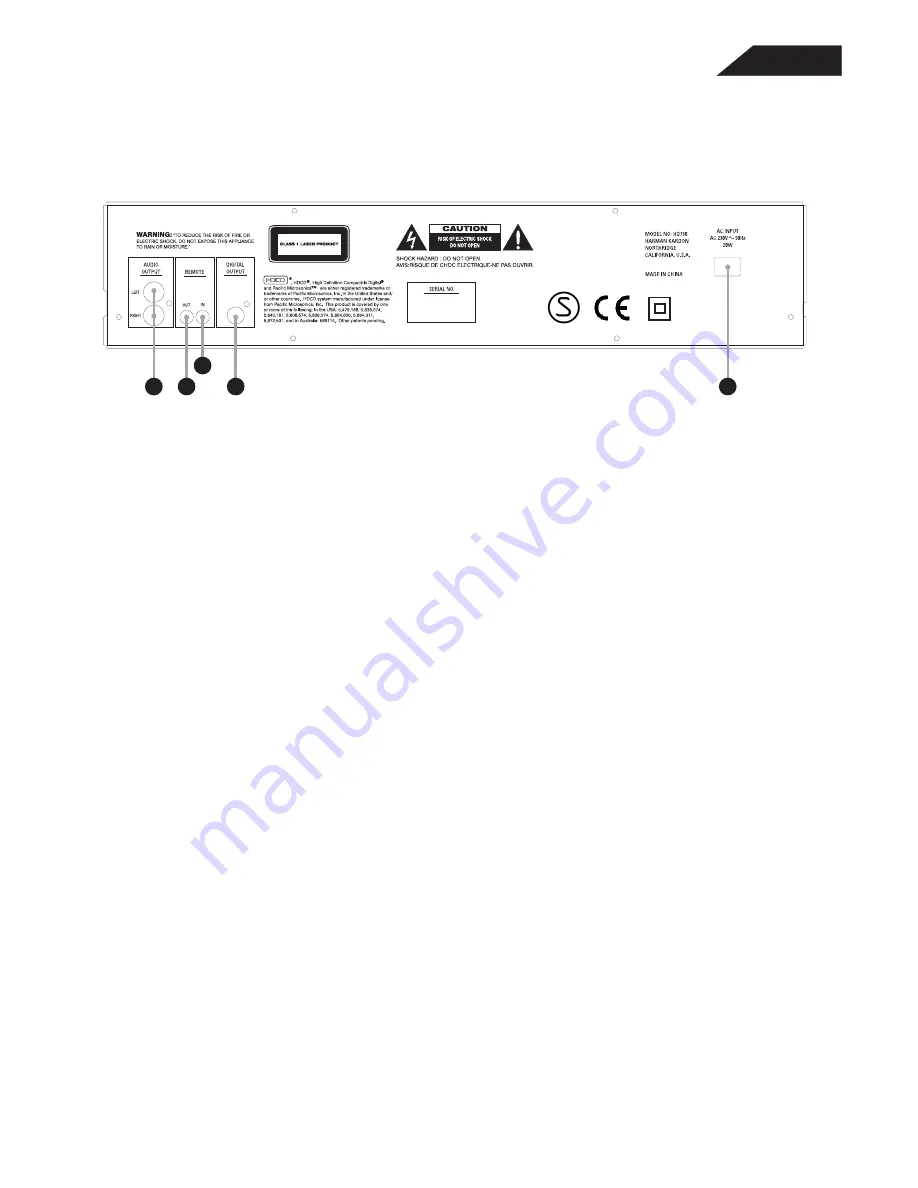
HD750
Rear Panel Connections
Digital Output
Audio Outputs
Remote Control Output
Remote Control Input
AC Power Cord
2 3 1 5
4
AC Power Cord:
Connect this plug to an AC
outlet, if the outlet is switch controlled, make
certain that the switch is in the ON position.
Audiio Outputs:
Connect these jacks to the CD
audio inputs of your receiver, surround processor or
preamplifier.
Digital Output:
Connect this jack to the coaxial
digital input of an external digital-to-analog
converter for direct access to the digital signals of
HD750, DO NOT connect this jack to the standard
audio inputs of any device.
Remote Control Input:
Connect the out-
put of a remote infrared sensor or the remote
control output of another compatible Harman
Kardon product. This will enable the remote con-
trol system to operate even when the front panel
Remote Sensor
is blocked. It will also allow
use of the HD750 with optional, external control
systems.
Remote Control Output:
Connect this
jack to the input of another compatible Harman
Kardon remote controlled device to have the
remote sensor on the HD750 provide signals to
other products.
5
Содержание HD750
Страница 40: ...HD750 40...
Страница 48: ...HD750 48...
Страница 49: ...HD750 49...
Страница 50: ...HD750 50...
Страница 51: ...HD750 51...
Страница 52: ...HD750 52...
Страница 53: ...HD750 53...
Страница 54: ...HD750 54...
Страница 55: ...HD750 MAINBOARD 55...
Страница 56: ...HD750 CONTROL PANEL 56...
Страница 57: ...HD750 57...
Страница 58: ...HD750 REMOTE UNIT 58...
Страница 59: ...HD750 59...
Страница 60: ...DISPLAY PANEL PCB POWER SWITCH PCB HEADPHONES PCB HD750 60...
Страница 61: ...HD750 61...
Страница 62: ......
Страница 63: ......