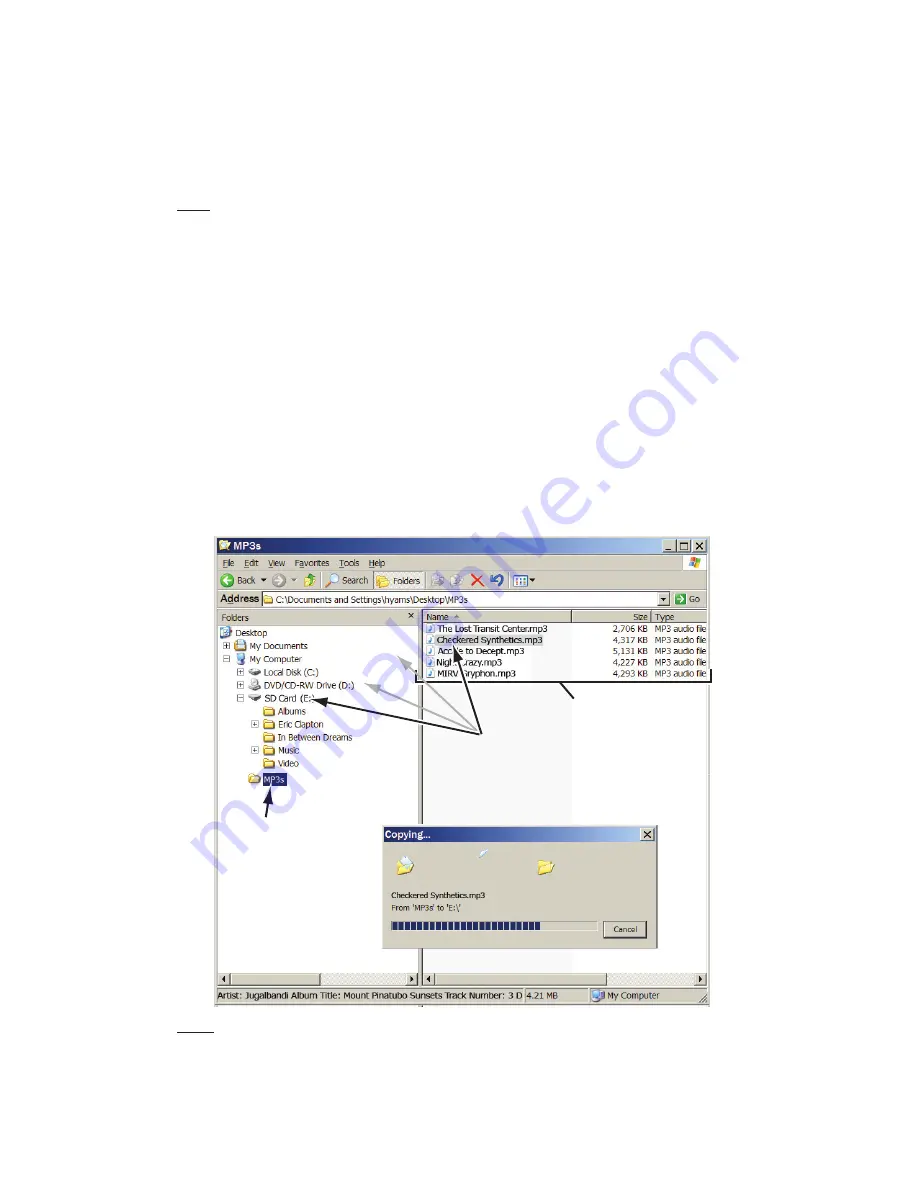
U
S
B M
A
SS
S
TORA
G
E
The U
S
B Mass
S
torage mode lets you transfer files the using drag
-
and
-
drop
method on your computer – the same method you use to transfer files from
one folder or drive to another. However, when transferring files in the U
S
B
Mass
S
torage mode, video files that are in formats not supported by
GPS-8
1
0
will be transferred without transcoding. These files won’t be playable on your
GPS-8
1
0
but will take up space on your
S
D card.
NOTE: You must use the MTP mode to transfer Windows Media Playlists for use in the
GPS-810. See
MTP
, on page 20.
T
O
T
RANSFER
F
ILES TO THE
GPS-810
IN THE
USB M
ASS
S
TORAGE
M
ODE
:
1. Insert an
S
D card into the
GPS-8
1
0
’s
S
D card slot (see page 4).
2. Make sure the U
S
B cable is
disconnected
from the
GPS-8
1
0
.
3.
S
et the
GPS-8
1
0
’s U
S
B mode to U
S
B M
A
SS
S
TORA
G
E
(see page 2
0
).
4. Connect the
GPS-8
1
0
to your computer’s U
S
B hub (see page 21).
5. Launch Windows Explorer (
not
Internet Explorer) on your computer.
• Find it at
Start
>
Programs
>
Accessories
>
Windows Explorer
6. Find the folder with your media in Windows Explorer’s left
-
hand window.
7. Double
-
click the folder. Its contents will appear in the right
-
hand window.
8
. Drag the files you want to transfer from the right
-
hand window into the
S
D
card icon in the left
-
hand window. (The
S
D card will appear in the left
-
hand window as one of your computer drives.)
NOTE: Your Windows Explorer screen may look different from the example.
When you’re finished, you can unplug the
GPS-8
1
0
from your computer and
watch or listen to the files on it. (
S
ee
Listening to Music
, on page 23, and
Watching Videos
, on page 24).
U
ser Manual
22
e
d
i
u
g
+
y
a
l
p
™
GPS-8
1
0
6. Double-Click Folder
Containing Media
8. Drag Files into
SD Card Icon
to Copy
7. Media Folder Contents
Display in Right-Hand Window
Содержание guide+play GPS-810
Страница 40: ...Notes User Manual 40 e d i u g y a l p GPS 810 ...
Страница 41: ...Notes User Manual e d i u g y a l p GPS 810 41 ...
Страница 42: ...Notes User Manual 42 e d i u g y a l p GPS 810 ...






























