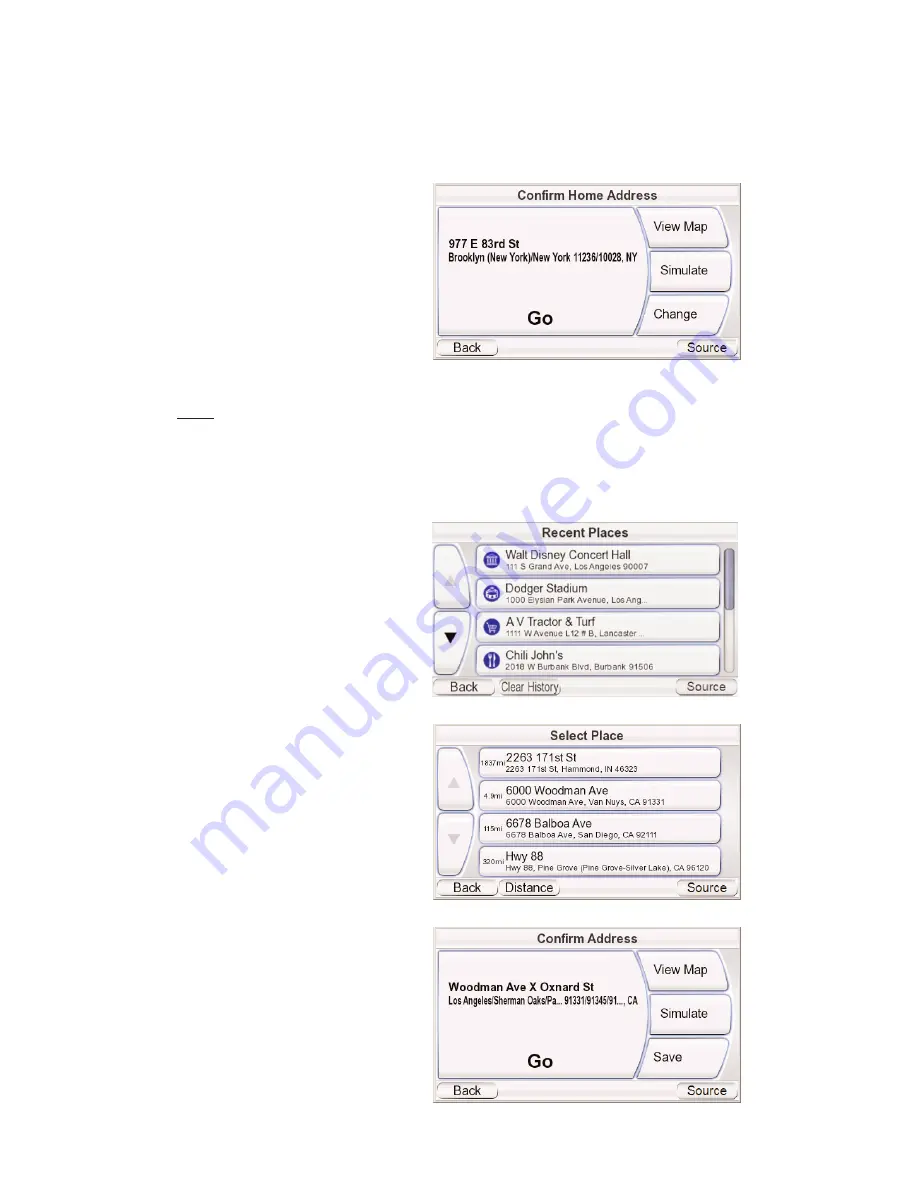
5. Touch
G
O
to begin navigation. The map screen will appear. Once you start
driving, the
GPS-8
1
0
will guide you to the address you’ve entered.
(
S
ee
Navigating to Your Destination
, on page 14.)
N
AVI
G
ATIN
G
TO
Y
OUR
H
OME
The
GPS-8
1
0
stores your home address so you can easily select it as a
destination, no matter where you are in North America.
1. Touch the H
OME
button on
the W
HERE
W
OULD
Y
OU
L
IKE
T
O
G
O
? screen (see page 9). The
C
ONFIRM
H
OME
A
DDRE
SS
screen
(
right
) will appear.
2. Touch
G
O
to begin naviga
-
tion. The map screen will
appear. Once you start driv
-
ing the
GPS-8
1
0
will guide
you to your destination. (
S
ee
Navigating to Your Destination
, on page 14.)
NOTE: If you have not yet set your home address, the GPS-810 will have you do so.
N
AVI
G
ATIN
G
TO
R
ECENTLY
V
I
S
ITED OR
S
AVED
L
OCATION
S
The
GPS-8
1
0
stores a list of your recently visited locations in a H
I
S
TORY
page
and also lets you save locations to a special list. You can easily select your
destination from either of these lists.
1. Touch the R
ECENT
P
LACE
S
or
S
AVED
P
LACE
S
button on the
W
HERE
W
OULD
Y
OU
L
IKE
T
O
G
O
?
screen (see page
8
). The
R
ECENT
P
LACE
S
page (
right
) or
the
S
ELECT
P
LACE
list (
below,
right
) will appear.
2. Use the up/down arrow but
-
tons to scroll through the
list of places, then touch the
button for the place you
want to go. The C
ONFIRM
A
DDRE
SS
screen (
below, right
)
will appear.
3. Touch
G
O
to begin naviga
-
tion. The map screen will
appear. Once you start driv
-
ing, the
GPS-8
1
0
will guide
you to your destination.
(
S
ee
Navigating to Your
Destination
, on page 14.)
U
ser Manual
e
d
i
u
g
+
y
a
l
p
™
GPS-8
1
0
13
Содержание guide+play GPS-810
Страница 40: ...Notes User Manual 40 e d i u g y a l p GPS 810 ...
Страница 41: ...Notes User Manual e d i u g y a l p GPS 810 41 ...
Страница 42: ...Notes User Manual 42 e d i u g y a l p GPS 810 ...




























