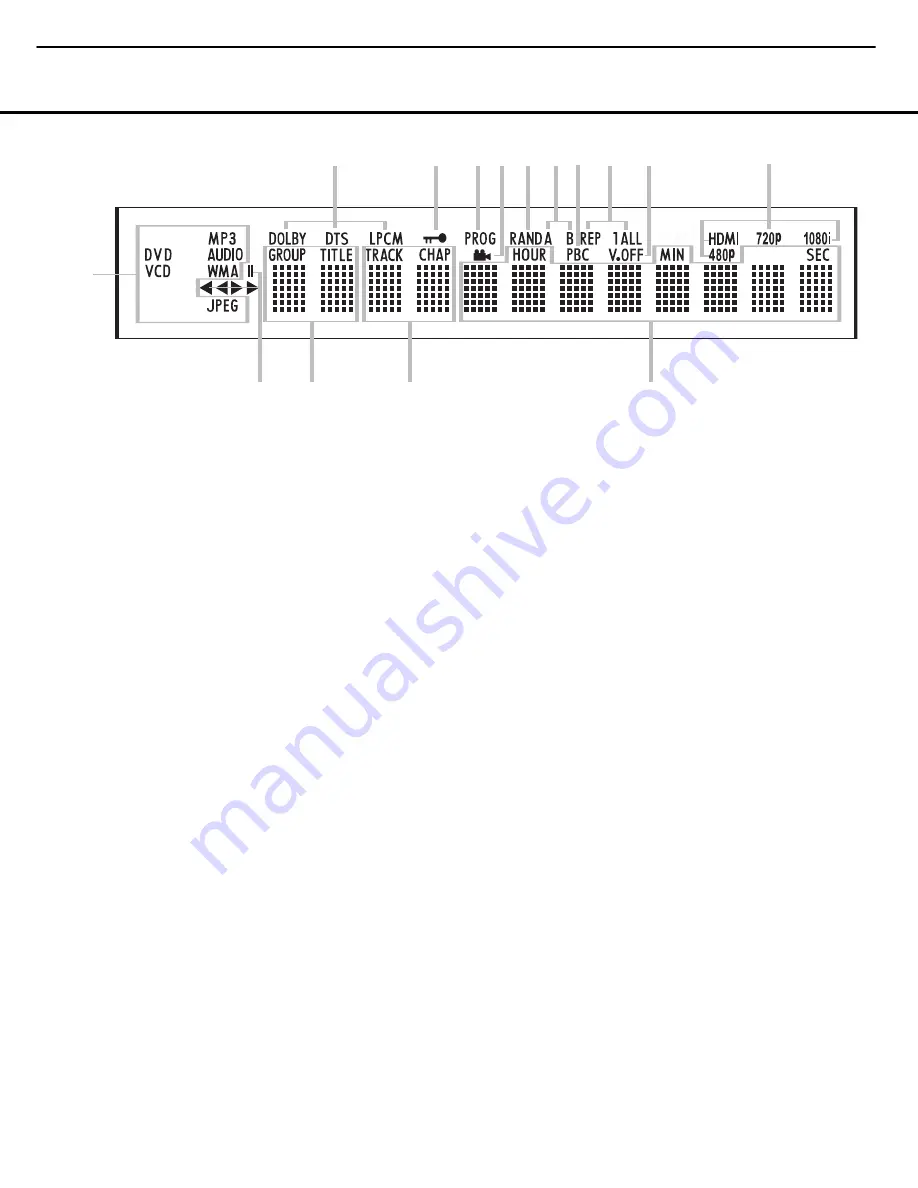
10
FRONT-PANEL INFORMATION DISPLAY
FRONT-PANEL INFORMATION DISPLAY
A
L
B
C
D E F G H I
J
K
M
N
O
A
Disc-Type Indicators
B
Audio Bitstream Indicators
C
Parental Lock Indicator
D
Program Indicator
E
Angle Indicator
F
Random Indicator
G
A-B Repeat Indicator
H
VCD Playback Control Indicator
I
Repeat Indicators
J
V-OFF Indicator
K
Video Indicators
L
Time Indicators
M
Chapter/Track Number Indicators
N
Group/Title Indicators
O
Playback-Mode Indicator
A
Disc Type Indicators:
The
DVD
,
DVD-Audio
,
CD
,
VCD
,
MP3
,
WMA
or
JPEG
indicator will light to
show the type of disc currently being played.
NOTE:
The DVD 37 does not have an HDCD
®
(High
Definition Compact Digital
®
) decoder. Therefore, to
benefit from HDCD encoding, make sure to connect
one of the DVD 37’s
Digital Audio Outputs
34
to your receiver or processor with HDCD encoding.
If your receiver or processor does not have HDCD
decoding, you may still enjoy conventional CD play-
back of the disc.
B
Audio Bitstream Indicators:
When a Dolby
®
Digital, DTS
®
or linear PCM digital audio signal is
present on the disc, one of these indicators will light.
DVD-Audio, MP3 and WMA bitstreams will be indicated
by the
Disc Type Indicator
A
.
C
Parental Lock Indicator:
This indicator lights in
red when the parental-lock system is engaged in order
to prevent anyone from changing the rating level with-
out a code.
D
Program Indicator:
This indicator lights when a
playlist has been programmed using the menu system
(available for CDs only). See page 36 for more infor-
mation on programming playlists.
E
Angle Indicator:
This indicator blinks when
alternative viewing angles are available on the
DVD currently playing.
F
Random Indicator:
This indicator lights when the
unit is in the Random Play mode.
G
A-B Repeat Indicator:
This indicator lights when
a specific passage for repeat playback has been
selected.
H
VCD Playback Control Indicator:
This indicator
lights when the playback control function is turned on
for VCDs.
I
Repeat Indicators:
These indicators light when
any of the Repeat functions are in use.
J
V-OFF Indicator:
This indicator lights in red when
the unit's video output has been turned off by pressing
the
V-OFF Button
F
on the remote control.
K
Video Output Indicators:
When the DVD 37 is
connected to a video display using the
HDMI Output
2
, the display sends information to the DVD 37
indicating the highest video resolution it is capable
of handling, and the DVD 37 automatically sets the
video output to match it. That resolution is displayed
here. You may use the
HD Mode Selector
H
to
manually select a lower video output resolution.
L
Time Indicators:
These positions in the display
will show the running time of a disc in play.
NOTE:
The indicators
LMN
will also display
text messages about the DVD’s status, including
LOADING
when a disc is loading,
POWER
OFF
when the unit is turned off, and
DISC
ERROR
when a disc not compatible with the
DVD is put into the play position.
M
Chapter/Track Number Indicators:
When a
DVD disc is playing, these two positions in the display
will show the current chapter. When a DVD-Audio or
CD disc is playing they will show the current track
number.
N
Group/Title Indicators:
These two positions in
the display will show the current title number when
a DVD disc is playing, or the current group for a
DVD-Audio disc.
O
Playback-Mode Indicators:
These indicators
light to show the current playback mode:
›
Lights when a disc is playing in the normal mode.
This indicator will flash when the disc is in Forward
Slow Play mode. The on-screen banner display indi-
cates the selected speed (1/2, 1/4, 1/8 or 1/16).
››
When the DVD 37 is in the Fast Search play
mode, two of these indicators will light to show that the
unit is in a Fast Play mode. The on-screen banner dis-
play indicates the selected speed (x2, x4, x8, x20 or
x100). Fast Play mode is not available for WMA files.
±
Lights when the disc is paused.
‹‹
Lights when the disc is in the Fast Search
Reverse mode. The on-screen banner display indicates
the selected speed (x2, x4, x8, x20 or x100). Fast
Search Reverse mode is not available for WMA files.
‹
Flashes when the disc is in Reverse Slow Play
mode. The on-screen banner display indicates the
selected speed (1/2 or 1/4).
NOTE:
To make it easier to follow the instructions that refer to the controls and connectors in this illustration, a larger copy may be downloaded from the Product Support
section for this product at www.harmankardon.com.
DVD 37 (120V) OM 8/7/06 4:10 PM Page 10
12
DVD37
harman/kardon
Содержание DVD 37
Страница 10: ...DVD 37 DVD 37 OUTER CARTON DVD37 10 DVD37 harman kardon ...
Страница 27: ...27 DVD37 harman kardon ...
Страница 28: ...28 DVD37 harman kardon ...
Страница 44: ...44 DVD37 harman kardon ...
Страница 45: ...45 DVD37 harman kardon ...
Страница 46: ...46 DVD37 harman kardon ...
Страница 47: ...47 DVD37 harman kardon ...
Страница 48: ...48 DVD37 harman kardon ...
Страница 49: ...49 DVD37 harman kardon ...
Страница 50: ...50 DVD37 harman kardon ...
Страница 51: ...51 DVD37 harman kardon ...
Страница 52: ...52 DVD37 harman kardon ...
Страница 53: ...53 DVD37 harman kardon ...
Страница 54: ...54 DVD37 harman kardon ...
Страница 55: ...55 DVD37 harman kardon ...
Страница 56: ...56 DVD37 harman kardon ...
Страница 57: ...57 DVD37 harman kardon ...
Страница 58: ...58 DVD37 harman kardon ...
Страница 59: ...59 DVD37 harman kardon ...
Страница 60: ...60 DVD37 harman kardon ...
Страница 61: ...61 DVD37 harman kardon ...
Страница 62: ...62 DVD37 harman kardon ...
Страница 63: ...63 DVD37 harman kardon ...
Страница 64: ...64 DVD37 harman kardon ...
Страница 65: ...65 DVD37 harman kardon ...
Страница 66: ...66 DVD37 harman kardon ...
Страница 67: ...67 DVD37 harman kardon ...
Страница 68: ...68 DVD37 harman kardon ...
Страница 69: ...69 DVD37 harman kardon ...
Страница 70: ...70 DVD37 harman kardon ...
Страница 71: ...71 DVD37 harman kardon ...
Страница 72: ...72 DVD37 harman kardon ...
Страница 73: ...73 DVD37 harman kardon ...
Страница 74: ...74 DVD37 harman kardon ...
Страница 75: ...75 DVD37 harman kardon ...
Страница 76: ...76 DVD37 harman kardon ...
Страница 77: ...77 DVD37 harman kardon ...
Страница 78: ...78 DVD37 harman kardon ...
Страница 79: ...79 DVD37 harman kardon ...
Страница 80: ...80 DVD37 harman kardon ...
Страница 81: ...81 DVD37 harman kardon ...
Страница 82: ...82 DVD37 harman kardon ...
Страница 83: ...83 DVD37 harman kardon ...
Страница 84: ...84 DVD37 harman kardon ...
Страница 85: ...85 DVD37 harman kardon ...
Страница 91: ...91 DVD37 harman kardon ...
Страница 107: ...107 DVD37 harman kardon ...
Страница 121: ...121 DVD37 harman kardon ...
Страница 125: ...125 DVD37 harman kardon ...
Страница 126: ...Tue May 16 13 38 58 2006 126 DVD37 harman kardon ...
Страница 127: ...127 DVD37 harman kardon ...
Страница 128: ...128 DVD37 harman kardon ...
Страница 129: ...129 DVD37 harman kardon ...
Страница 130: ...130 DVD37 harman kardon ...













































