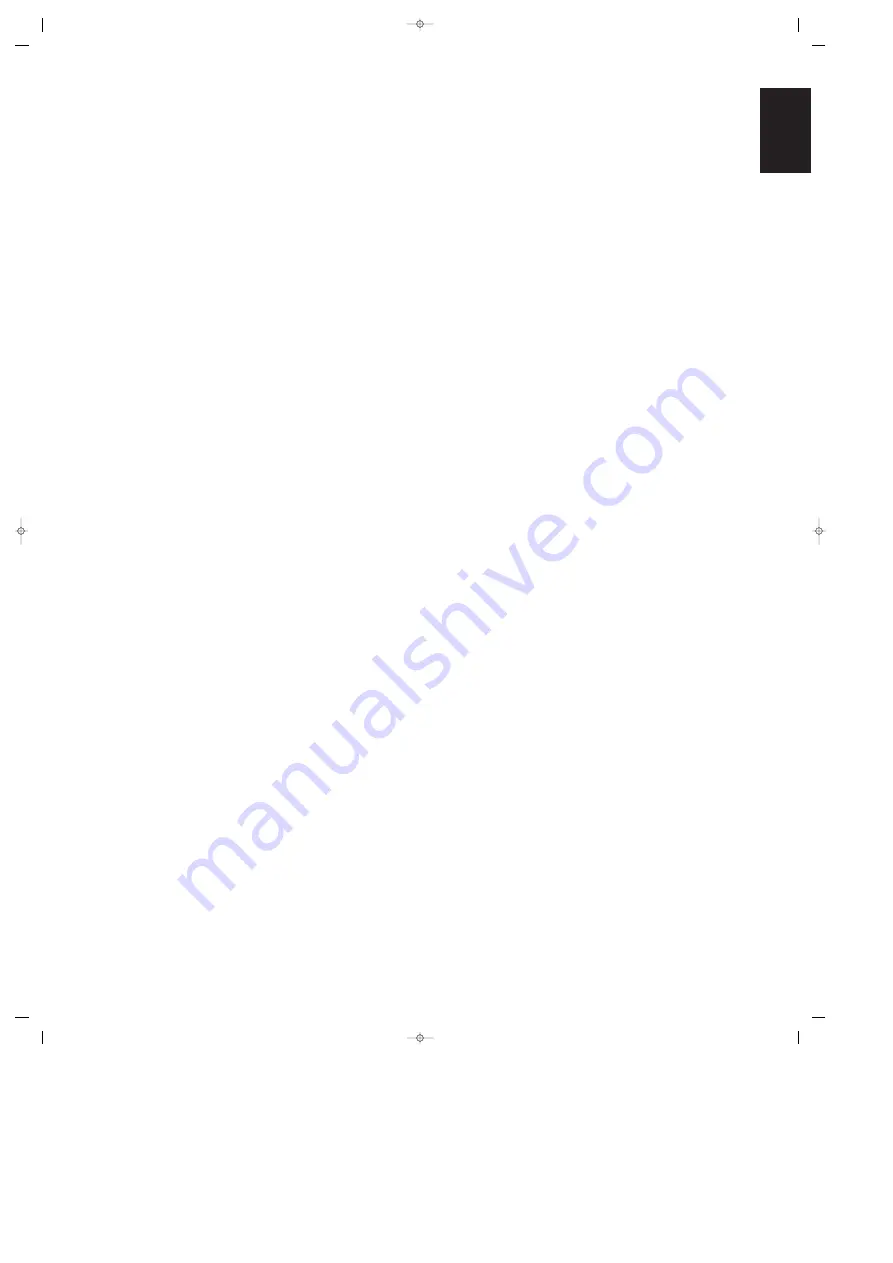
Front Panel Controls
1
Main Power Switch:
Press this
switch to apply power to the AVR41.
When it is pressed in the unit is
placed in a Standby mode, as
indicated by the amber LED
3
surrounding the
System Power
con-
trol
2
. This button MUST be pressed
in to operate the unit regardless of
the status of the Power Switch at the
bottom of the front panel. To turn the
unit off and prevent the use of the
remote control, this switch should be
pressed until it pops out to extend
from the front panel so that the word
“OFF” may be read at the top of the
switch (see page 15).
NOTE:
In normal operation this
switch may be left in the "on"
position.
2
System Power Control:
When
the
Main Power Switch
1
is
pressed in, press this button to turn
on the AVR41, press it again to place
it in standby. Note that the
Power
Indicator
surrounding the switch
3
will turn green when the unit is on.
3
Power Indicator:
This LED will
illuminate in amber when the unit is
in the Standby mode, to signal that
the unit is ready to be turned on.
When the unit is in operation the
indicator will turn green.
4
Headphone Jack:
This jack may
be used to listen to the AVR41’s out-
put through a pair of headphones.
Be certain that the headphones
have a standard 6.3mm stereo
phone plug (see page 15).
5
Speaker Switch:
This switch
controls the front left/right speakers.
For normal operation it is pressed in
and sound is heard through the front
speakers. To silence the front
left/right speakers, push the button
once until it is in the “out” position.
When the front speakers are turned
off sound will continue to be heard
through the centre and rear speakers
and the headphone jack.
6
AM/FM Selector:
Press this but-
ton to select the tuner as your listen-
ing source. Press it again to change
between AM and FM frequency
bands (see page 17).
7
CD Selector:
Press this button
to select your CD player as the
listening source.
8
Tape 1/ Tape Monitor:
Press this
button to select the recorder con-
nected to the
Tape 1 Inputs
∞
as
the listening source, or to monitor a
recording of another selected
source (see page 20).
9
Tape 2 Selector:
Press this
button to select the recorder con-
nected to the
Tape 2 Inputs
£
as
your listening source.
)
TV Selector:
Press this button to
select the device connected to the
TV Inputs
™
on the rear panel as
your listening source.
!
Video Source Selectors:
Press
these buttons to select any of the
sources connected to an audio/video
input
¶•
%
as your viewing and
listening source. The selected input
will also be routed to the device con-
nected to the
Video Monitor Output
‚
on the rear panel.
NOTE:
When the AVR41 is in the
Standby mode, as indicated by the
Power Indicator
3
illuminating in
amber, the unit may be turned on by
pressing any of the
Source Selection
buttons
6789)!d
.
@
Bass Control:
Turn this control to
modify the low frequency output of
the left/right channels by as much as
±10dB. Set this control to a suitable
position for your taste and room
acoustics.
#
Treble Control:
Turn this control
to modify the high frequency output
of the left/right channels by as much
as ±10dB. Set this control to a suit-
able position for your taste and room
acoustics.
$
Balance Control:
Turn this con-
trol to change the relative volume for
the front left/right channels.
NOTE:
For proper operation of the
surround modes this control should
be at the midpoint, or “12 O’clock”
position.
%
Video 3 Input:
This alternate set
of Audio/Video inputs may be used
for the connection of a camcorder
video game or any other
Audio/Video source (only for play-
back). Select this input by pressing
the
Video 3
button
!
on the front
panel.
^
Center Channel:
Press this but-
ton to select the type of centre chan-
nel speaker used. If there is no
centre channel speaker, press the
button until the
Information Display
¯
reads
NO CENTR
(see page 13).
&
Rear Channel:
Press this button
to configure the AVR41 for the pres-
ence or absence of rear speakers
(see page 13).
NOTE: Changing the Center and
Rear configuration automatically may
change the selected Surround mode
(if any) for best correspondence.
Moreover the surround modes avail-
able will vary according to this
speaker selection (see page 13).
*
Delay Time Adjust:
Press this
button to adjust the delay time
between the front and rear channels
(see page 14).
(
Calibrate:
Press this button to
turn on the calibration circuits that are
used to adjust the output levels of the
AVR41. Once the button is pressed
you may adjust the levels of the
center and rear channels using the
Level
Â
/
Level
∏
buttons
t
on the
remote control while listening to the
current input source. To calibrate the
system using the internal test tone,
press this button
(
first, and then
press the
Calibrate
button
q
on
the remote or press the button
q
on the remote twice (see page 13).
5
ENGLISH
32642_AVR41 Eng 04/03/1998 9:02 Side 5






















